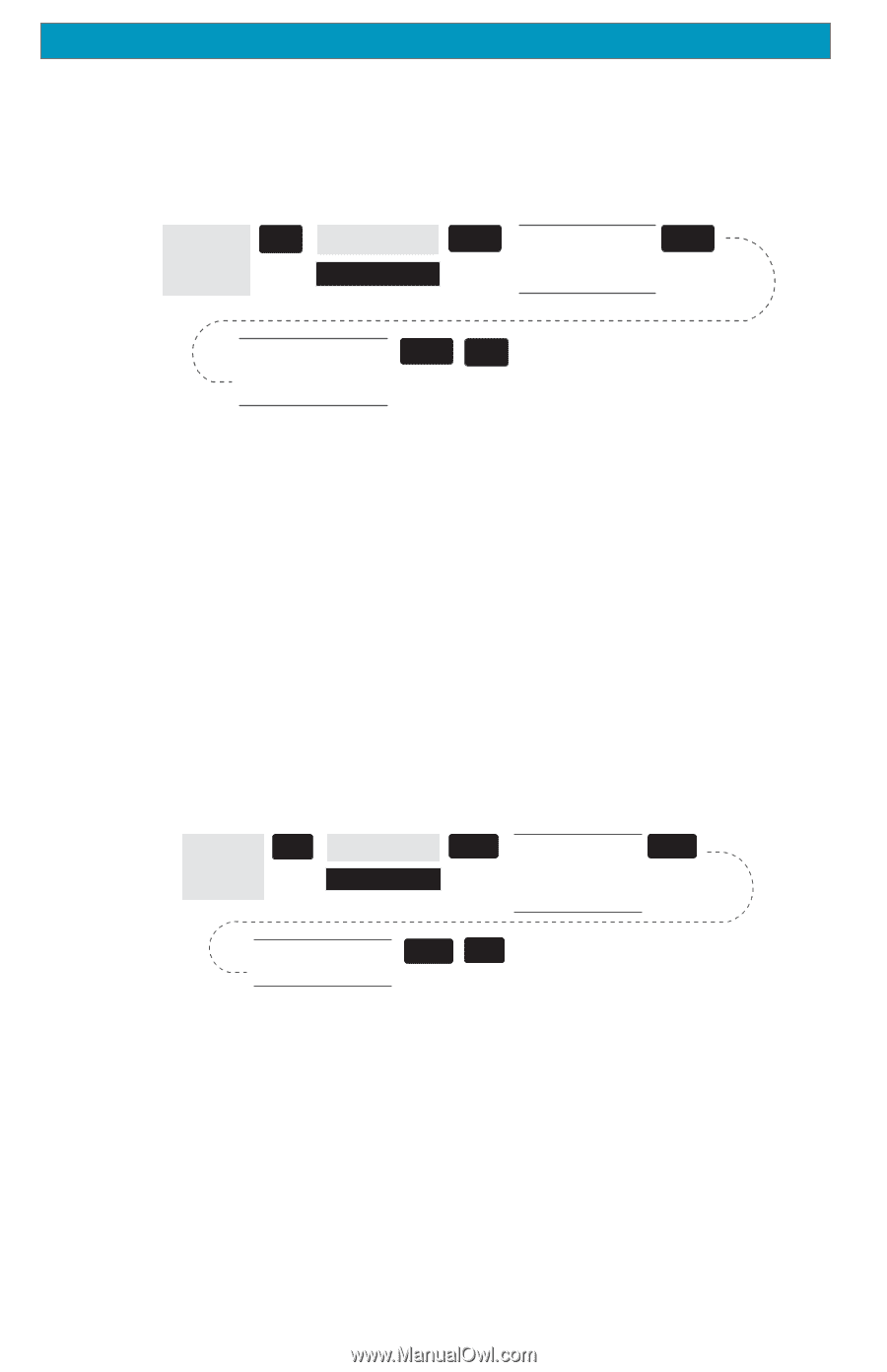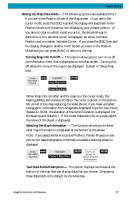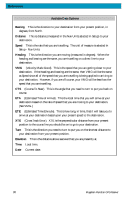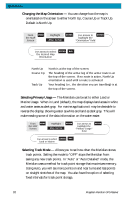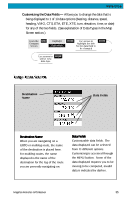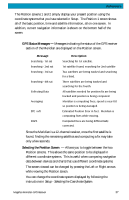Magellan Meridian Platinum User Manual - Page 43
Changing the Map Orientation, Selecting Primary Usage, Selecting Track Mode
 |
UPC - 763357103267
View all Magellan Meridian Platinum manuals
Add to My Manuals
Save this manual to your list of manuals |
Page 43 highlights
Reference Changing the Map Orientation - You can change how the map is orientated on the screen to either North Up, Course Up or Track Up. Default is North Up. From MENU the MAP Screen Highlight Map Setup ENTER Use arrows to ENTER highlight the "Orientation" field Use arrows to select ENTER NAV the desired Map Orientation North Up Course Up Track Up North is at the top of the screen. The heading of the active leg of the active route is at the top of the screen. If no route is active, North Up orientation is used until a route is activated. Your heading (i.e., the direction you are travelling) is at the top of the screen. Selecting Primary Usage - The Meridian can be set to either Land or Marine Usage. When in Land (default), the map displays land areas in white and water areas as dark gray. For marine applications it may be desirable to reverse the display, showing water as white and land as dark gray. This will make reading some of the data information on the water easier. From MENU the MAP Screen Highlight Map Setup ENTER Use arrows to highlight the "Primary Usage" field ENTER Use arrows to select ENTER NAV Land or Marine Selecting Track Mode - Allows you to set how often the Meridian stores track points. Setting the mode to "OFF" stops the Meridian from saving any new track points. In "Auto" or "Auto Detailed" mode, the Meridian uses a method for track point storage that maximizes memory. Using Auto, you will see more points on and near turns and less points on straight stretches of the map. You also have the option of selecting fixed intervals for track point storage. 32 Magellan Meridian GPS Receiver