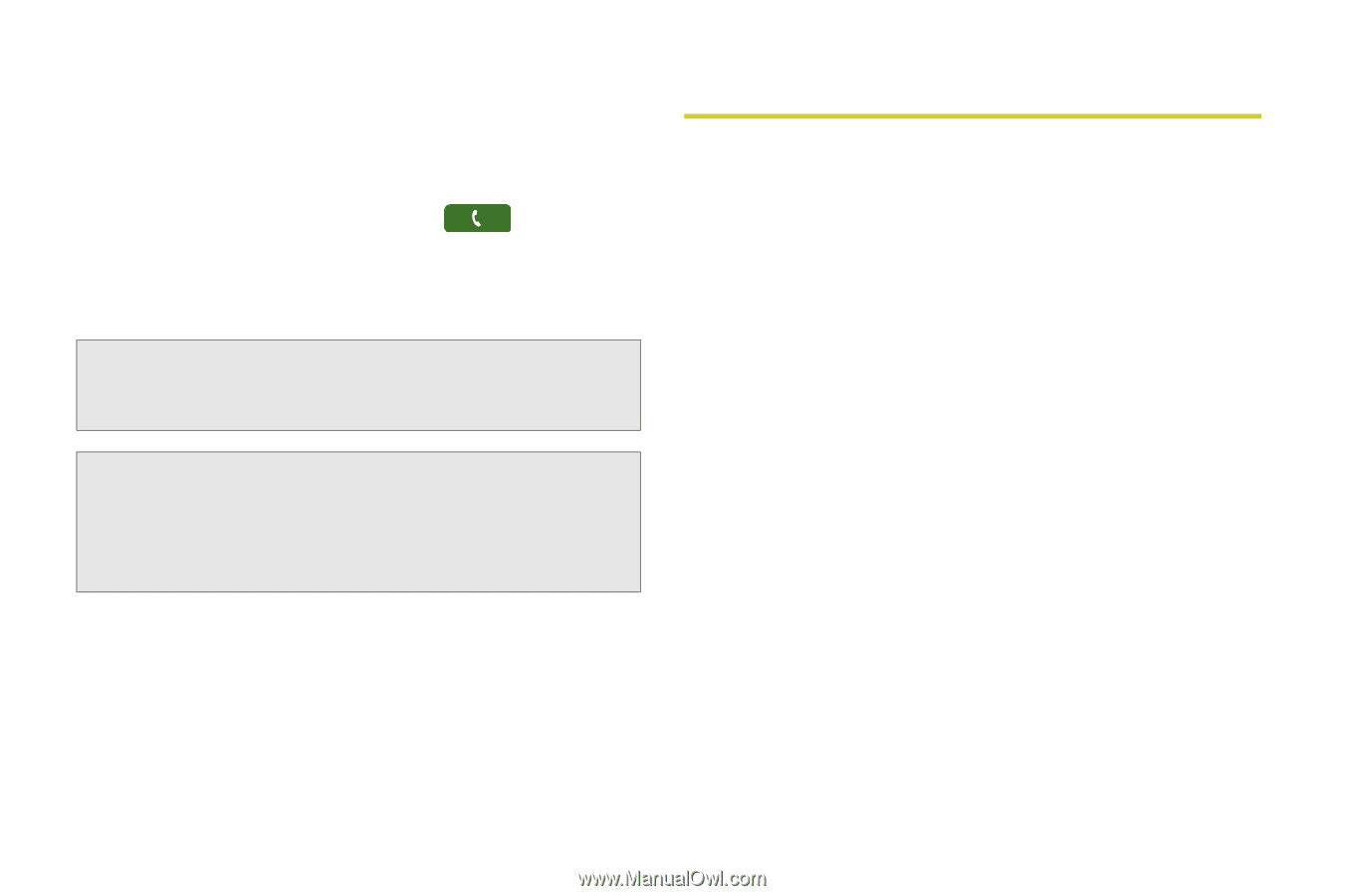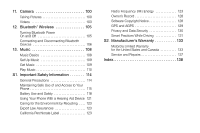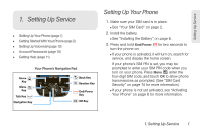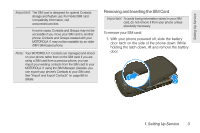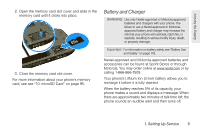Motorola MOTOROLA i1 User Guide - Sprint - Page 12
Getting Started With Your Phone, Your SIM Card - unlock
 |
View all Motorola MOTOROLA i1 manuals
Add to My Manuals
Save this manual to your list of manuals |
Page 12 highlights
4. Follow the onscreen instructions to complete the MOTOROLA i1 setup wizard. Ⅲ See "Setup Wizard" on page 9. 5. Make your first call. Ⅲ From the home screen, touch Dialer to display the keypad, and then enter a phone number. Ⅲ Press Talk `. Tip: If your phone screen is locked, drag the onscreen Stretch to unlock button to the right to display the home screen. Note: Your phone's battery should have enough charge for your phone to turn on and find a signal, set up your voicemail, and make a call. You should fully charge your battery as soon as possible. See "Charging the Battery" on page 7 for details. Getting Started With Your Phone Your SIM Card Locating the SIM Card Your SIM (Subscriber Identity Module) card is a small card inserted into the SIM card holder within your phone below the battery. If no SIM card came with your phone, contact Nextel Customer Service at 1-800-639-6111. Most users will never need to remove or insert the SIM card. However, if it becomes necessary, follow the instructions in "Removing and Inserting the SIM Card" on page 3. 2 1. Setting Up Service