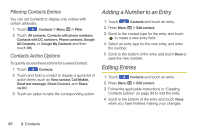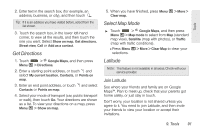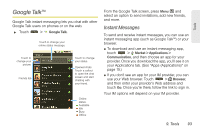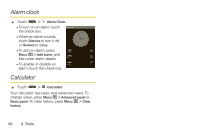Motorola MOTOROLA i1 User Guide - Sprint - Page 99
Tools, Calendar, Add Calendar Events
 |
View all Motorola MOTOROLA i1 manuals
Add to My Manuals
Save this manual to your list of manuals |
Page 99 highlights
Tools 9. Tools ࡗ Calendar (page 89) ࡗ Google Maps™ (page 90) ࡗ Google Talk™ (page 93) ࡗ Alarm clock (page 94) ࡗ Calculator (page 94) Calendar ᮣ Touch > Calendar Tip: You can send calendar events to other people using Direct Connect. (See"Nextel Direct Send" on page 37.) View your calendar in different ways: Press Menu / > Agenda, Day, Week or Month. When you highlight an event in the day and week views, more details appear. Add Calendar Events ᮣ From any calendar view, press Menu / > New event. Enter event details and then scroll to the bottom of the entry and touch Save. January, 2009 1:22 PM Sun Mon Tue Wed Thu Fri Sat 28 29 30 31 1 2 3 4 5 6 7 8 9 10 11 12 13 14 15 16 17 18 19 20 21 22 23 24 25 26 27 28 29 30 31 Manage Calendar Events ᮣ To edit an event, touch and hold the event, touch Edit event, edit the event details, and then scroll to the bottom of the entry and touch Save. 9. Tools 89