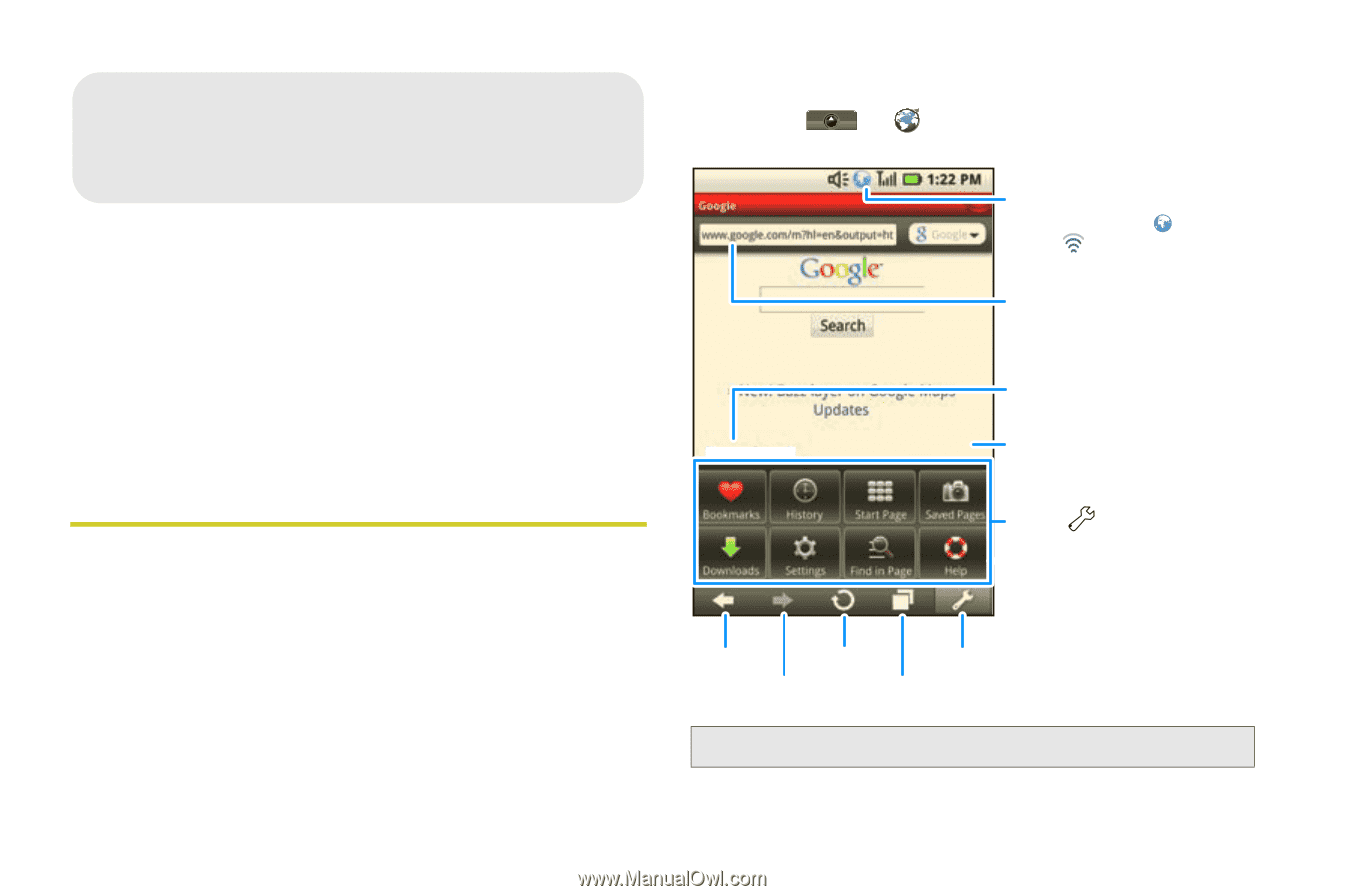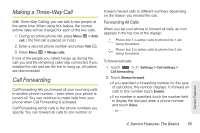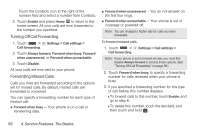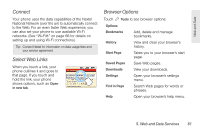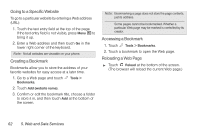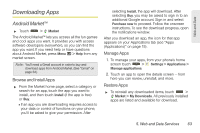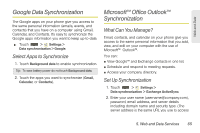Motorola MOTOROLA i1 User Guide - Sprint - Page 70
Web and Data Services, Web Browser - contacts to outlook
 |
View all Motorola MOTOROLA i1 manuals
Add to My Manuals
Save this manual to your list of manuals |
Page 70 highlights
5. Web and Data Services To launch the browser: ᮣ Touch > Browser. ࡗ Web Browser (page 60) ࡗ Downloading Apps (page 63) ࡗ Email (page 64) ࡗ Google Data Synchronization (page 65) ࡗ Microsoft™ Office Outlook™ Synchronization (page 65) ࡗ Wi-Fi® (page 66) Web Browser With Web access on your phone, you can browse your favorite websites, making it easier than ever to stay informed while on the go. Follow sports scores, breaking news, and weather, and shop on your phone anywhere on the Nextel National Network. Image Search Connection Mobile Network: Wi-Fi: Web Address To go to a URL, touch Go on the keyboard. Links Touch to open. Drag or flick to scroll. Touch to open a menu where you can open your bookmarks and more. Back Reload Tools Forward Tabs Note: If you can't connect, contact your service provider. 60 5. Web and Data Services