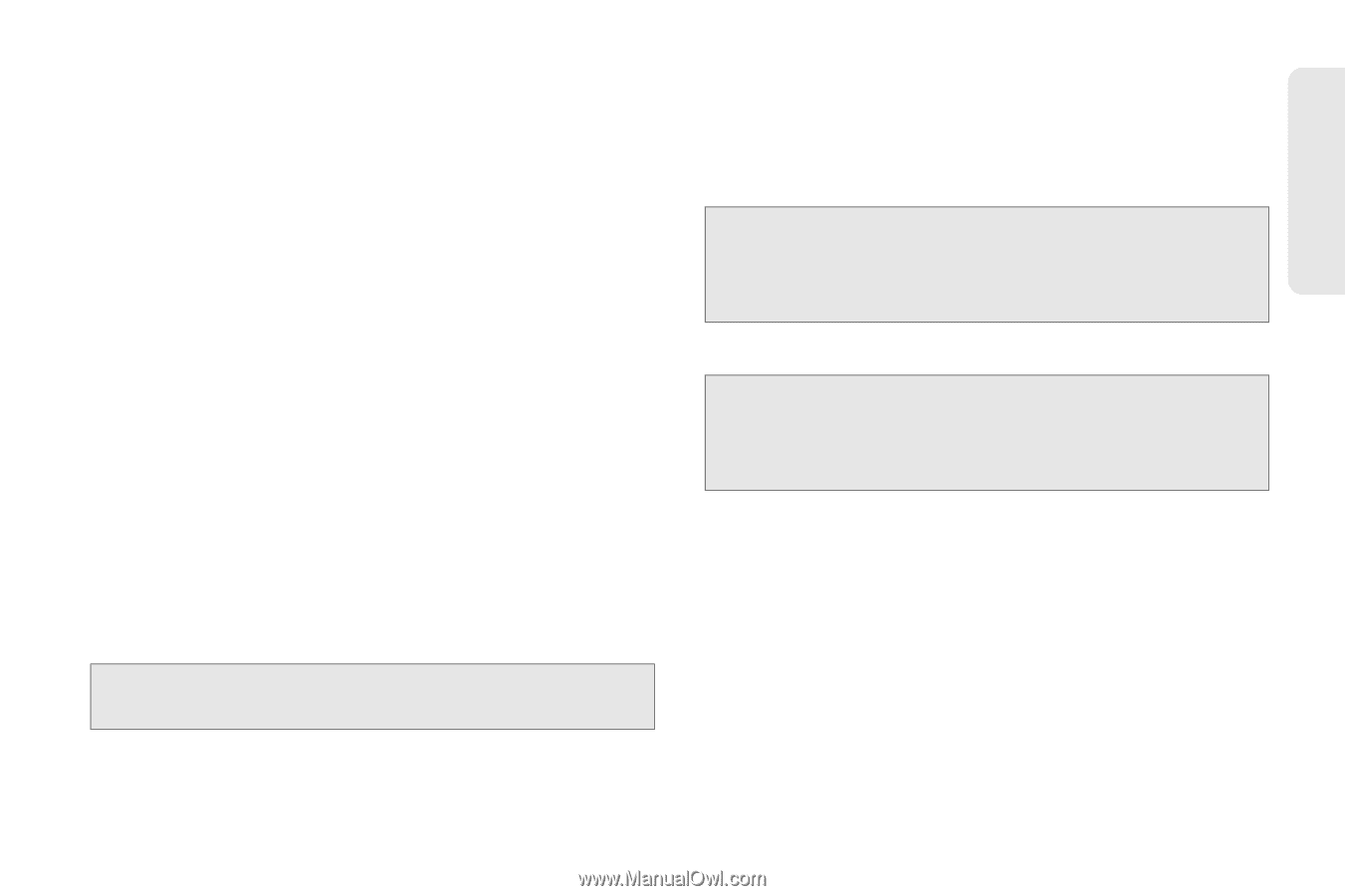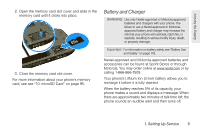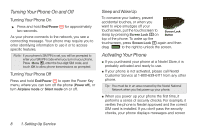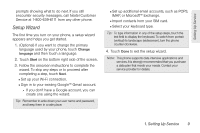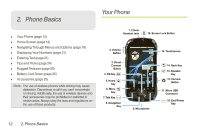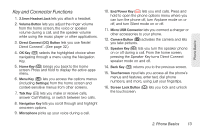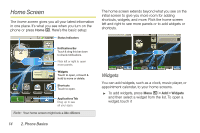Motorola MOTOROLA i1 User Guide - Sprint - Page 19
Setup Wizard, IMAP, or Microsoft™ Exchange.
 |
View all Motorola MOTOROLA i1 manuals
Add to My Manuals
Save this manual to your list of manuals |
Page 19 highlights
Setting Up Service prompts showing what to do next. If you still encounter security messages, call Nextel Customer Service at 1-800-639-6111 from any other phone. Setup Wizard The first time you turn on your phone, a setup wizard appears and helps you get started. 1. (Optional) If you want to change the primary language used by your phone, touch Change language and then touch a language. 2. Touch Start on the bottom right side of the screen. 3. Follow the onscreen instructions to complete the wizard. To skip any steps or to proceed after completing a step, touch Next. Ⅲ Set up your Wi-Fi connection. Ⅲ Sign in to your existing Google™ Gmail account. ● If you don't have a Google account, you can create one using the wizard. Tip: Remember to write down your user name and password, and keep them in a safe place. Ⅲ Set up additional email accounts, such as POP3, IMAP, or Microsoft™ Exchange. Ⅲ Import contacts from your SIM card. Ⅲ Select your keyboard type. Tip: To type information in any of the setup steps, touch the text field to display the keyboard. To switch from portrait (vertical) to landscape (widescreen), turn the phone counter-clockwise. 4. Touch Done to exit the setup wizard. Note: This phone supports data-intensive applications and services. It is strongly recommended that you purchase a data plan that meets your needs. Contact your service provider for details. 1. Setting Up Service 9