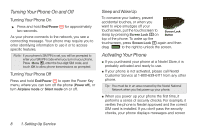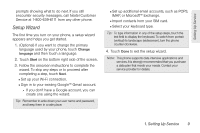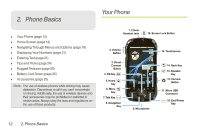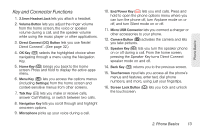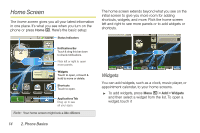Motorola MOTOROLA i1 User Guide - Sprint - Page 21
Getting Help, Managing Your Account - i1 accessories
 |
View all Motorola MOTOROLA i1 manuals
Add to My Manuals
Save this manual to your list of manuals |
Page 21 highlights
Setting Up Service Getting Help Managing Your Account Online: www.nextel.com ⅷ Access your account information. ⅷ Check your minutes used (depending on your service plan). ⅷ View and pay your bill. ⅷ Enroll for online billing and automatic payment. ⅷ Purchase accessories. ⅷ Shop for the latest phones. ⅷ View available service plans and options. From Your MOTOROLA i1 ⅷ Touch Dialer, *4 and then press Talk ` to check minute usage and account balance. ⅷ Touch Dialer, *3 and then press Talk ` to make a payment. From Any Other Phone ⅷ Nextel Customer Service: 1-800-639-6111. ⅷ Business Customer Service: 1-877-639-8351. Operator Services Operator Services provides assistance when you place collect calls or when you place calls billed to a local telephone calling card or third party. ᮣ Touch Dialer, 0 and then press Talk `. For more information or to see the latest in products and services, visit us online at www.nextel.com. 1. Setting Up Service 11