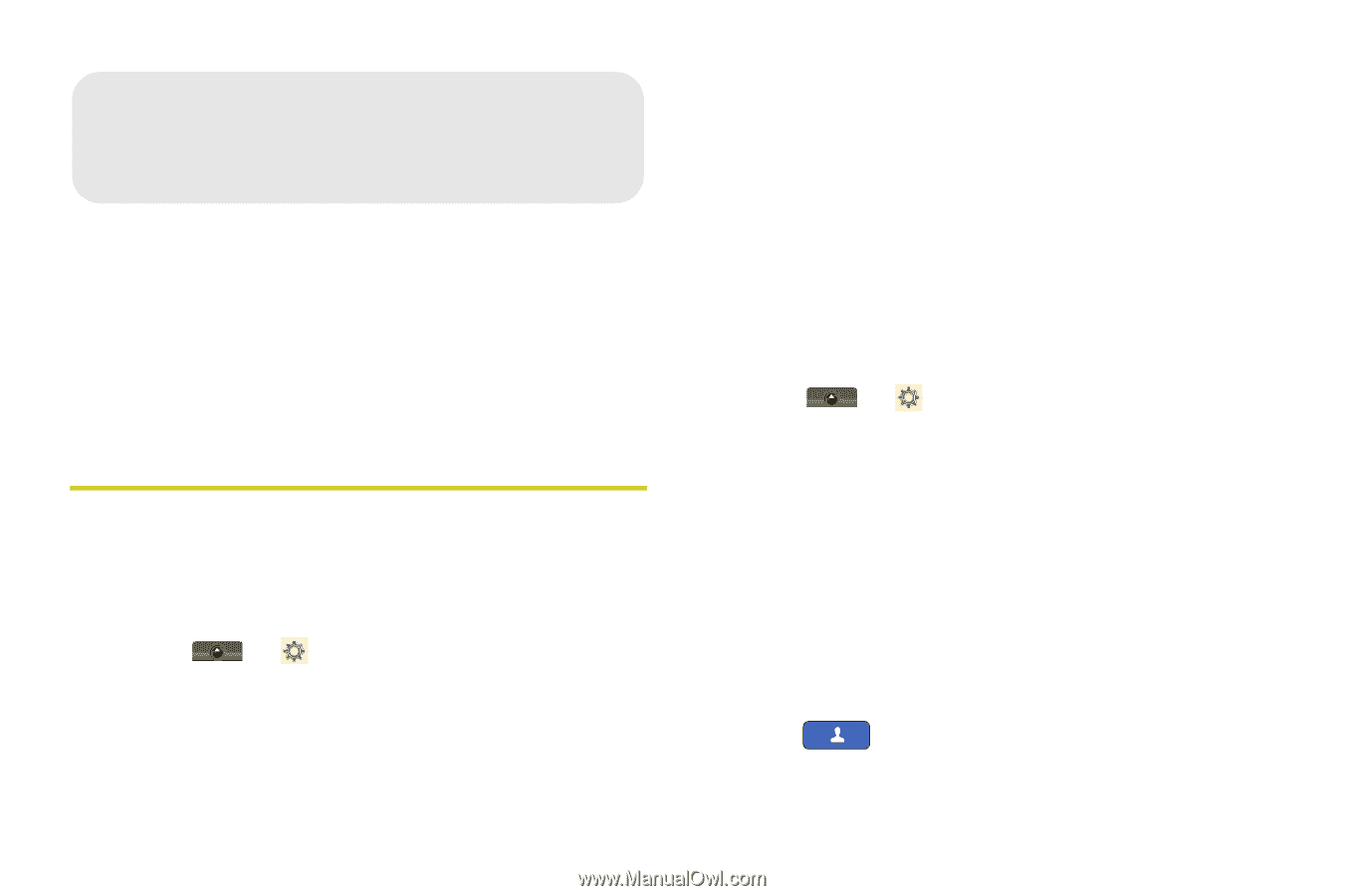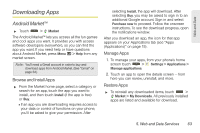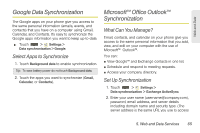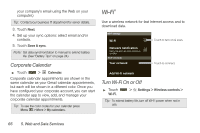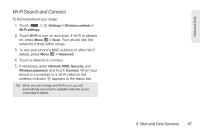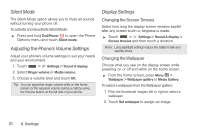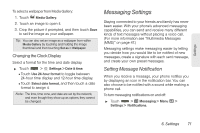Motorola MOTOROLA i1 User Guide - Sprint - Page 78
Settings, Personalize, Display Language, Sound Settings
 |
View all Motorola MOTOROLA i1 manuals
Add to My Manuals
Save this manual to your list of manuals |
Page 78 highlights
6. Settings ࡗ Personalize (page 68) ࡗ Messaging Settings (page 71) ࡗ Airplane Mode (page 72) ࡗ Direct Connect Settings (page 73) ࡗ Security Settings (page 74) Personalize Display Language You can choose to display your phone's onscreen menus in one of several languages. 1. Touch > Settings > Locale & text > Select locale. 2. Touch a language to select it. 68 6. Settings Sound Settings Ringtones Your phone provides a variety of ringer options that allow you to customize your ring and volume settings. These options allow you to identify incoming calls and messages by the ring. Selecting Ringtones To personalize your ringtones: 1. Touch > Settings > Sound & display > Phone ringtone or Notification ringtone. 2. Touch a ringtone to select it, and touch OK to assign it. (To preview a ringtone, touch it or use the Navigation Key to scroll through and hear samples.) Assigning a Ringtone to a Contact You can also assign a ringer to a specific contact entry so you know who's calling without looking at the phone. 1. Touch Contacts.