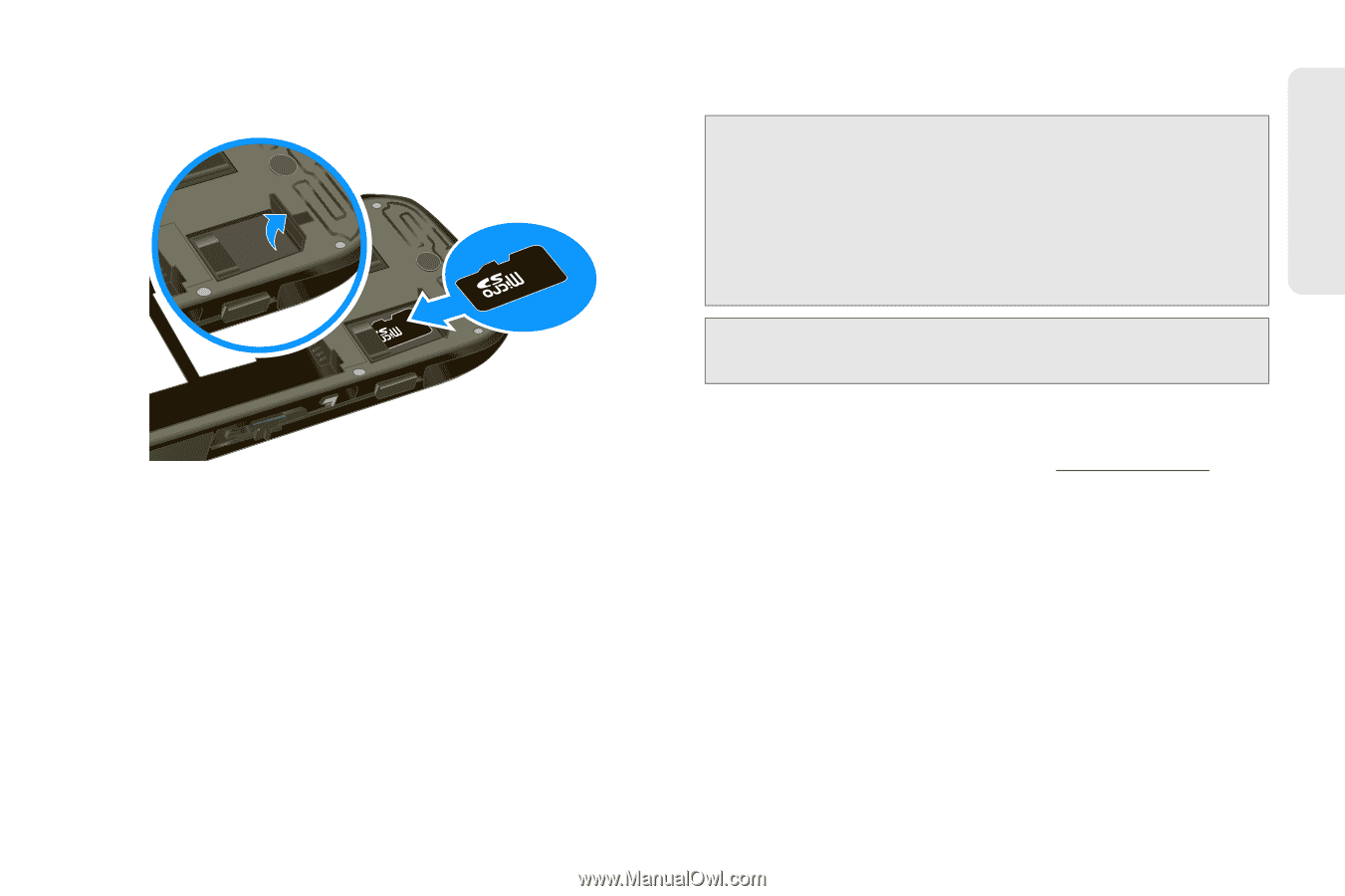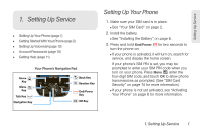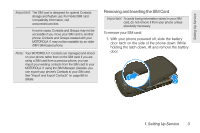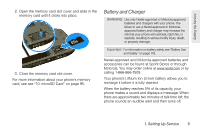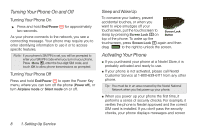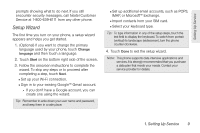Motorola MOTOROLA i1 User Guide - Sprint - Page 15
Battery and Charger, Nextel-approved and Motorola - phone covers
 |
View all Motorola MOTOROLA i1 manuals
Add to My Manuals
Save this manual to your list of manuals |
Page 15 highlights
Setting Up Service 2. Open the memory card slot cover and slide in the memory card until it clicks into place. 3. Close the memory card slot cover. For more information about your phone's memory card, see see "10. microSD Card" on page 95. Battery and Charger WARNING: Use only Nextel-approved or Motorola-approved batteries and chargers with your phone. The failure to use a Nextel-approved or Motorolaapproved battery and charger may increase the risk that your phone will overheat, catch fire, or explode, resulting in serious bodily injury, death, or property damage. Important: For information on battery safety, see "Battery Use and Safety" on page 118. Nextel-approved and Motorola-approved batteries and accessories can be found at Sprint Stores or through Motorola. You may order online at www.nextel.com or by calling 1-866-866-7509. Your phone's Lithium Ion (Li-Ion) battery allows you to recharge it before it is fully drained. When the battery reaches 5% of its capacity, your phone makes a sound and displays a message. When there are approximately two minutes of talk time left, the phone sounds an audible alert and then turns off. 1. Setting Up Service 5