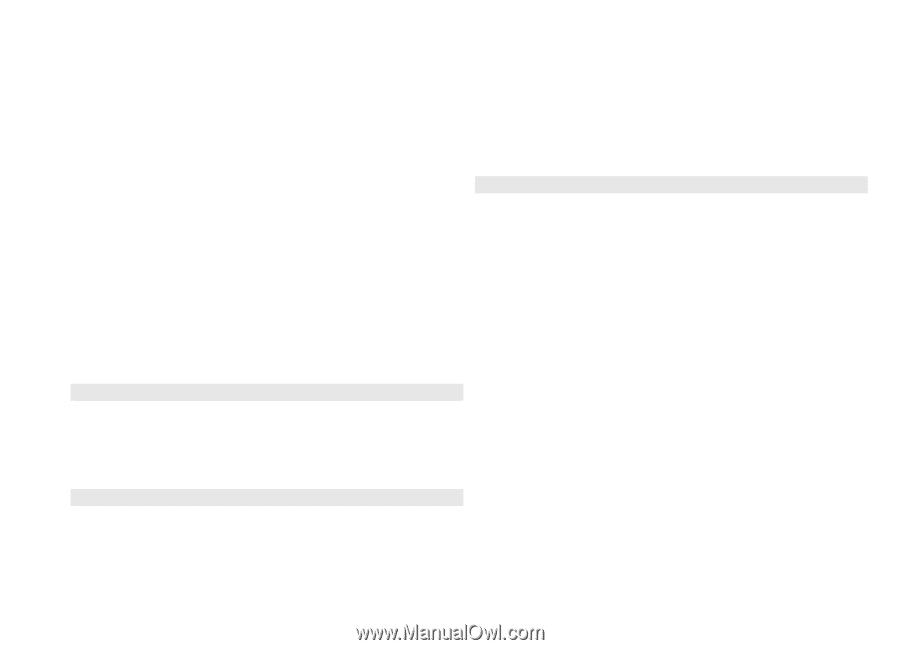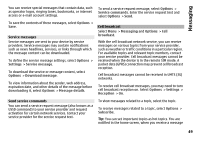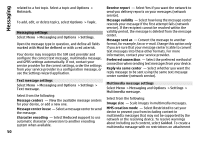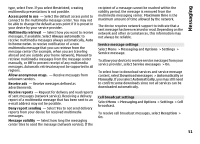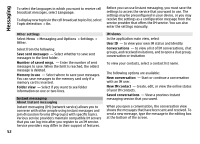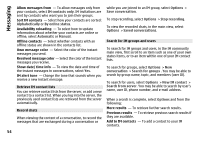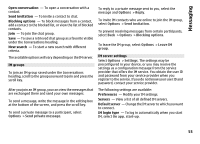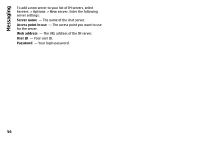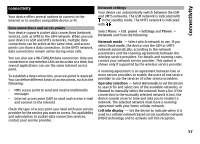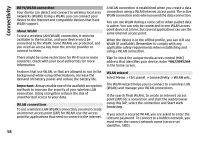Nokia E72 Nokia E72 User Guide in US English / Spanish - Page 54
Retrieve IM contact lists, Record chats, Search for IM groups and users - info
 |
UPC - 758478018279
View all Nokia E72 manuals
Add to My Manuals
Save this manual to your list of manuals |
Page 54 highlights
Messaging Allow messages from - To allow messages only from your contacts, select IM contacts only. IM invitations are sent by contacts who want you to join their groups. Sort IM contacts - Select how your contacts are sorted: Alphabetically or By online status. Availability reloading - To select how to update information about whether your contacts are online or offline, select Automatic or Manual. Offline contacts - Select whether contacts with an offline status are shown in the contacts list. Own message color - Select the color of the instant messages you send. Received message color - Select the color of the instant messages you receive. Show date/ time info - To view the date and time of the instant messages in conversations, select Yes. IM alert tone - Change the tone that sounds when you receive a new instant message. Retrieve IM contact lists You can retrieve contact lists from the server, or add a new contact to a contact list. When you log into the server, the previously used contact lists are retrieved from the server automatically. Record chats When viewing the content of a conversation, to record the messages that are exchanged during a conversation or while you are joined to an IM group, select Options > Save conversation. To stop recording, select Options > Stop recording. To view the recorded chats, in the main view, select Options > Saved conversations. Search for IM groups and users To search for IM groups and users, in the IM community main view, first scroll to an item such as one of your own status items, or to an item within one of your IM contact lists. To search for groups, select Options > New conversation > Search for groups . You may be able to search by group name, topic, and members (user ID). To search for users, select Options > New IM contact > Search from server. You may be able to search by user's name, user ID, phone number, and e-mail address. When a search is complete, select Options and from the following: More results - To retrieve further search results. Previous results - To retrieve previous search results if they are available. Add to IM contacts - To add a contact to your IM contacts. 54