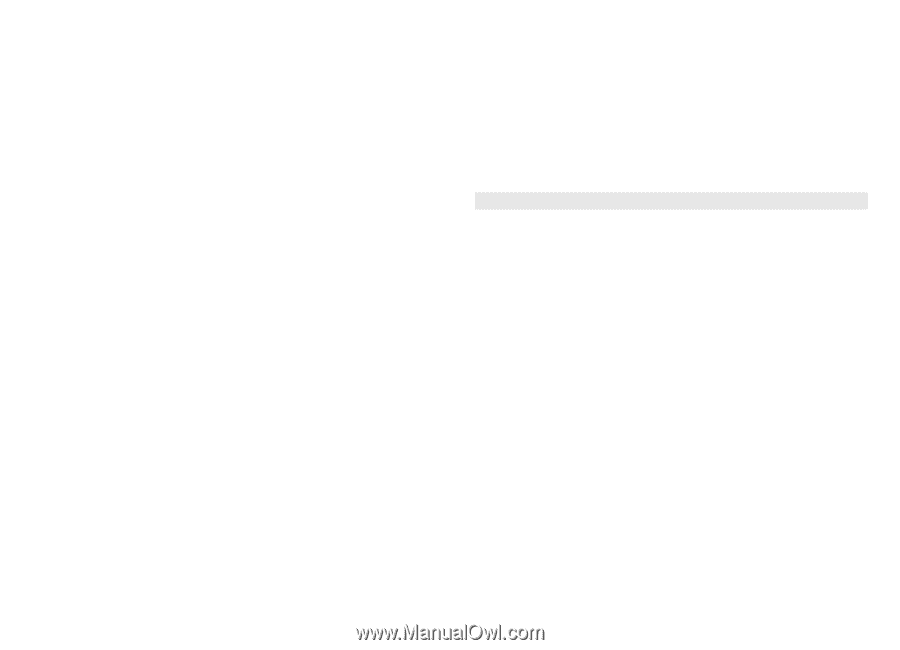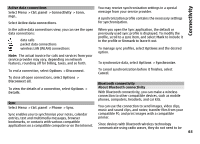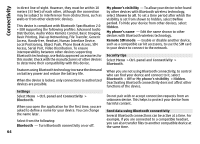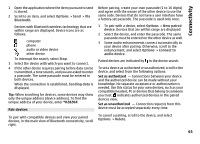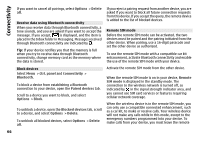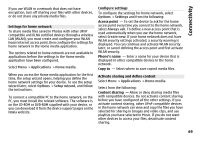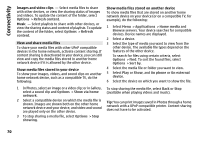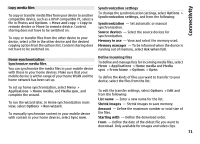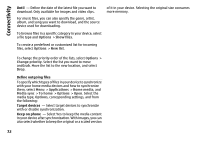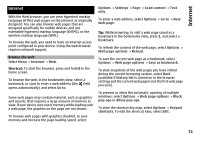Nokia E72 Nokia E72 User Guide in US English / Spanish - Page 68
Important security information, accept a connection request from another compatible
 |
UPC - 758478018279
View all Nokia E72 manuals
Add to My Manuals
Save this manual to your list of manuals |
Page 68 highlights
Connectivity compatible wireless multimedia receiver connected to a sound system or television. You can share and synchronize media files in your mobile device with other compatible UPnP and DLNA certified devices using the home network. To activate the home network functionality and manage the settings, select Menu > Applications > Home media. You can also use the Home media application to view and play media files from home network devices on your device or on other compatible devices such as a PC, sound system, or television. To view your media files on another home network device, in Photos, for example, select a file, Options > Show via home network, and the device. To use the WLAN function of your device in a home network, you must have a working WLAN home connection and have other UPnP enabled home devices connected to the same home network. After setting up your home network, you can share your photos and video clips with your friends and family at home. You are also able to store your media to a media server or retrieve media files from a compatible home server. You can play music stored in your device using a DLNA certified home stereo system, controlling the playlists and volume levels directly from your device. You can also view images captured with the camera of your device on a compatible TV screen, all controlled with your device over WLAN. The home network uses the security settings of the WLAN connection. Use the home network feature in a WLAN infrastructure network with a WLAN access point device and encryption enabled. Your device is connected to the home network only if you accept a connection request from another compatible device, or select the option to view or play, or copy media files on your device, or search for other devices. Important security information When you configure your WLAN home network, enable an encryption method on your access point device, then on the other devices you intend to connect to your home network. Refer to the documentation of the devices. Keep any passcodes secret and in a safe place separate from the devices. You can view or change the settings of the WLAN internet access point in your device. If you use the ad hoc operating mode to create a home network with a compatible device, enable one of the encryption methods in WLAN security mode when you configure the internet access point. This step reduces the risk of an unwanted party joining the ad hoc network. Your device notifies you if another device attempts to connect to it and the home network. Do not accept connection requests from an unknown device. 68