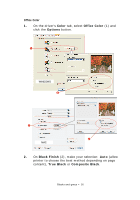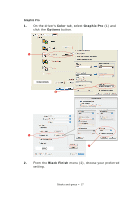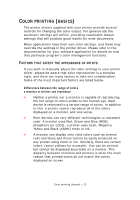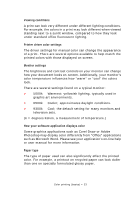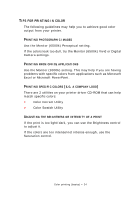Oki PRO510DW Pro510DW Printing Guide - Page 21
use printer, halftones, Optimised greyscale halftones, Windows PCL only, Color, Greyscale, Options
 |
View all Oki PRO510DW manuals
Add to My Manuals
Save this manual to your list of manuals |
Page 21 highlights
Some applications will attempt to set the halftone screen information for the printer. If the option to use printer halftones is left at ON, the printer will set its own halftone screen value, giving a smoother result. It is recommended to leave this option on. Optimised greyscale halftones may take slightly longer to print but will give best quality. 3. Windows PCL only; On the Color tab, click Greyscale, and then click Options if you want to adjust brightness and contrast. Blacks and greys > 21
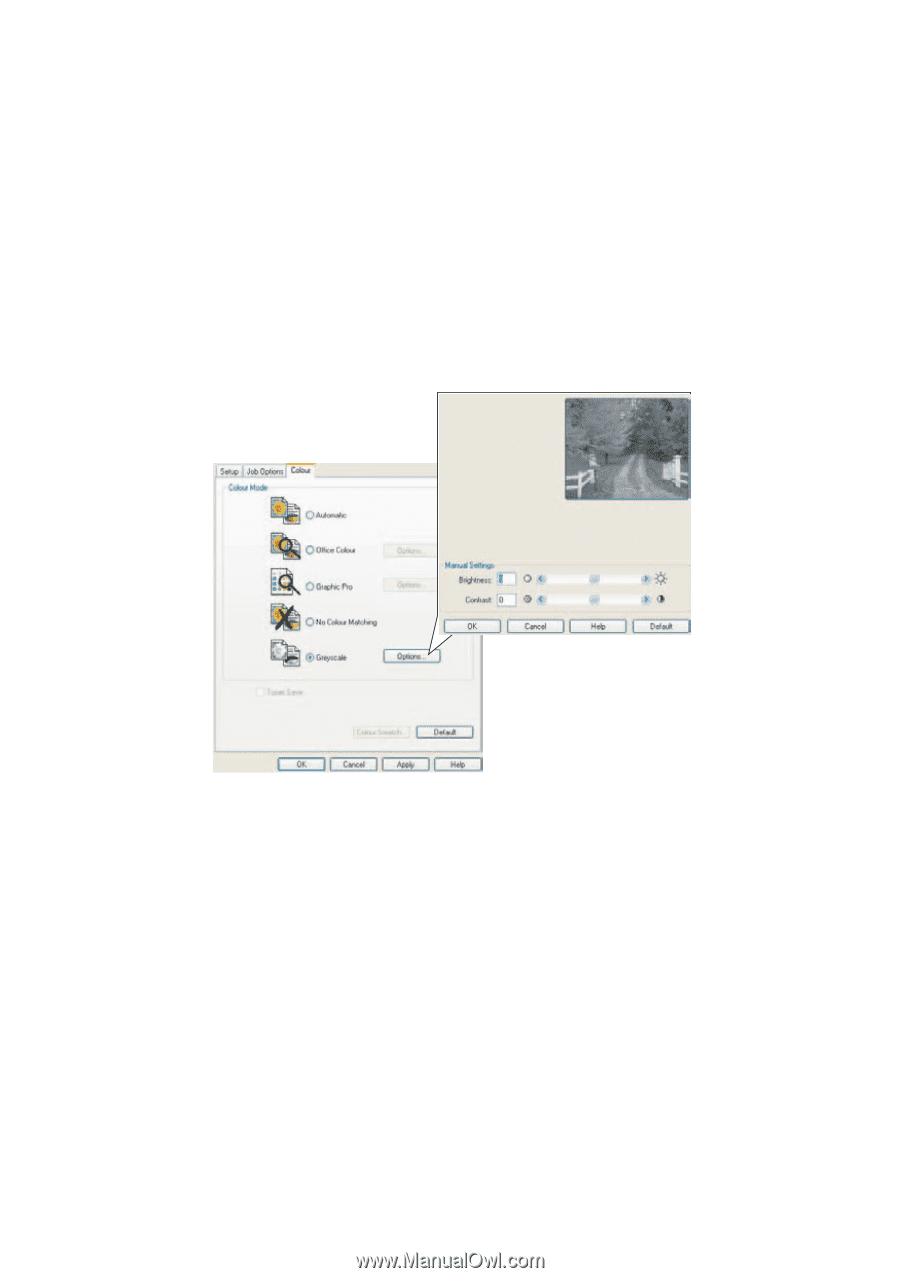
Blacks and greys > 21
Some applications will attempt to set the halftone screen
information for the printer. If the option to
use printer
halftones
is left at ON, the printer will set its own halftone
screen value, giving a smoother result. It is recommended
to leave this option on.
Optimised greyscale halftones
may take slightly longer
to print but will give best quality.
3.
Windows PCL only;
On the
Color
tab, click
Greyscale
,
and then click
Options
if you want to adjust brightness
and contrast.