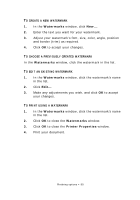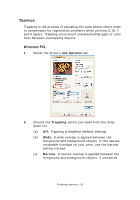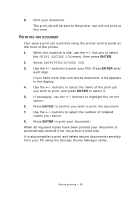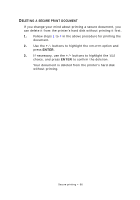Oki PRO510DW Pro510DW Printing Guide - Page 92
white gaps or color lines are still visible on your, print, use the Wide setting instead.
 |
View all Oki PRO510DW manuals
Add to My Manuals
Save this manual to your list of manuals |
Page 92 highlights
white gaps or color lines are still visible on your print, use the Wide setting instead. NOTE 1. Trapping can only be used when the Print Quality is set to ProQ2400 or the Photo Enhance checkbox is selected. 2. If white lines appear when the foreground object is 100% black text, you should also enable the Black Overprint feature (See "Black overprint" on page 14.). Finishing options > 92
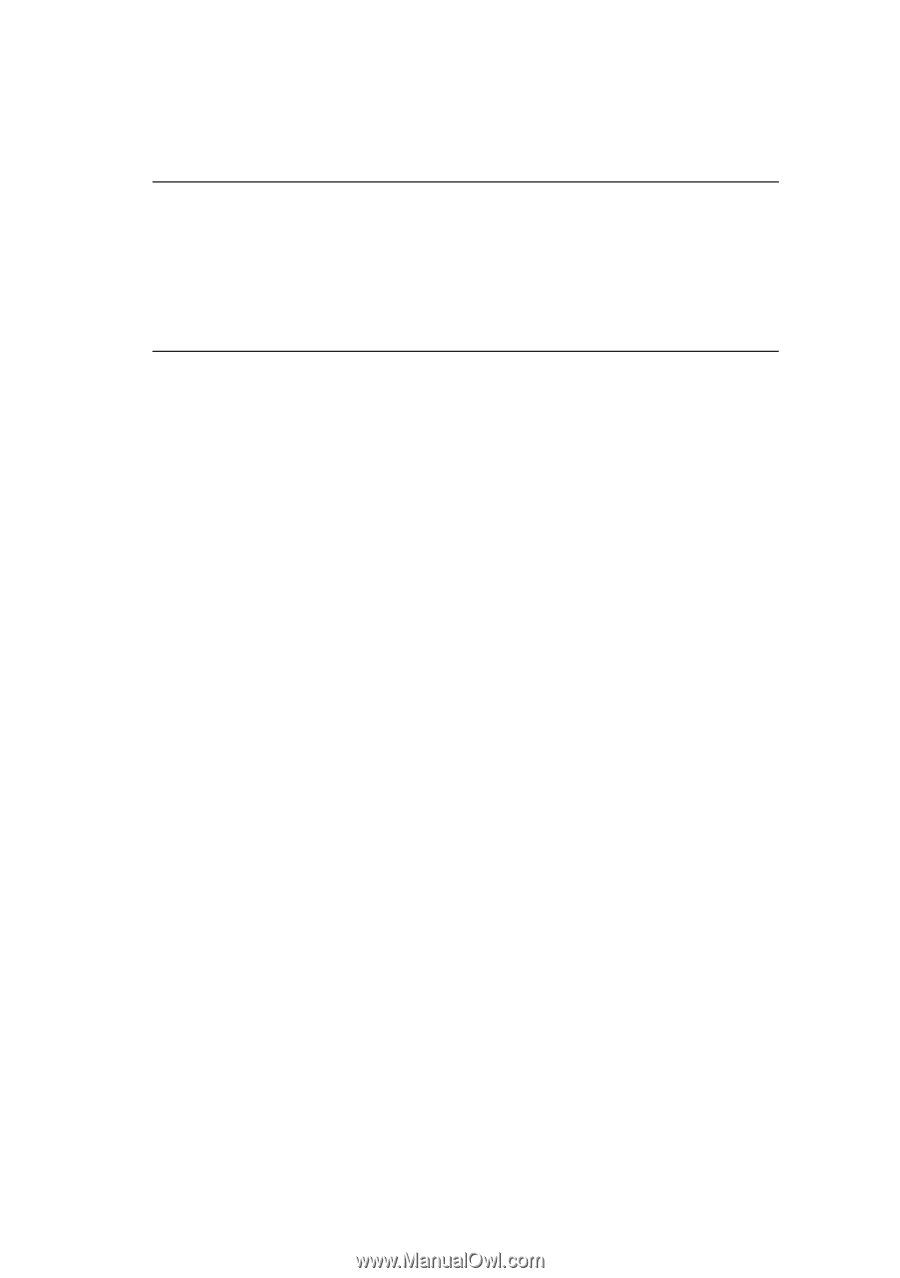
Finishing options > 92
white gaps or color lines are still visible on your
print, use the Wide setting instead.
NOTE
1.
Trapping can only be used when the Print Quality is set to
ProQ2400 or the Photo Enhance checkbox is selected.
2.
If white lines appear when the foreground object is 100%
black text, you should also enable the Black Overprint
feature (
See “Black overprint” on page 14.
).