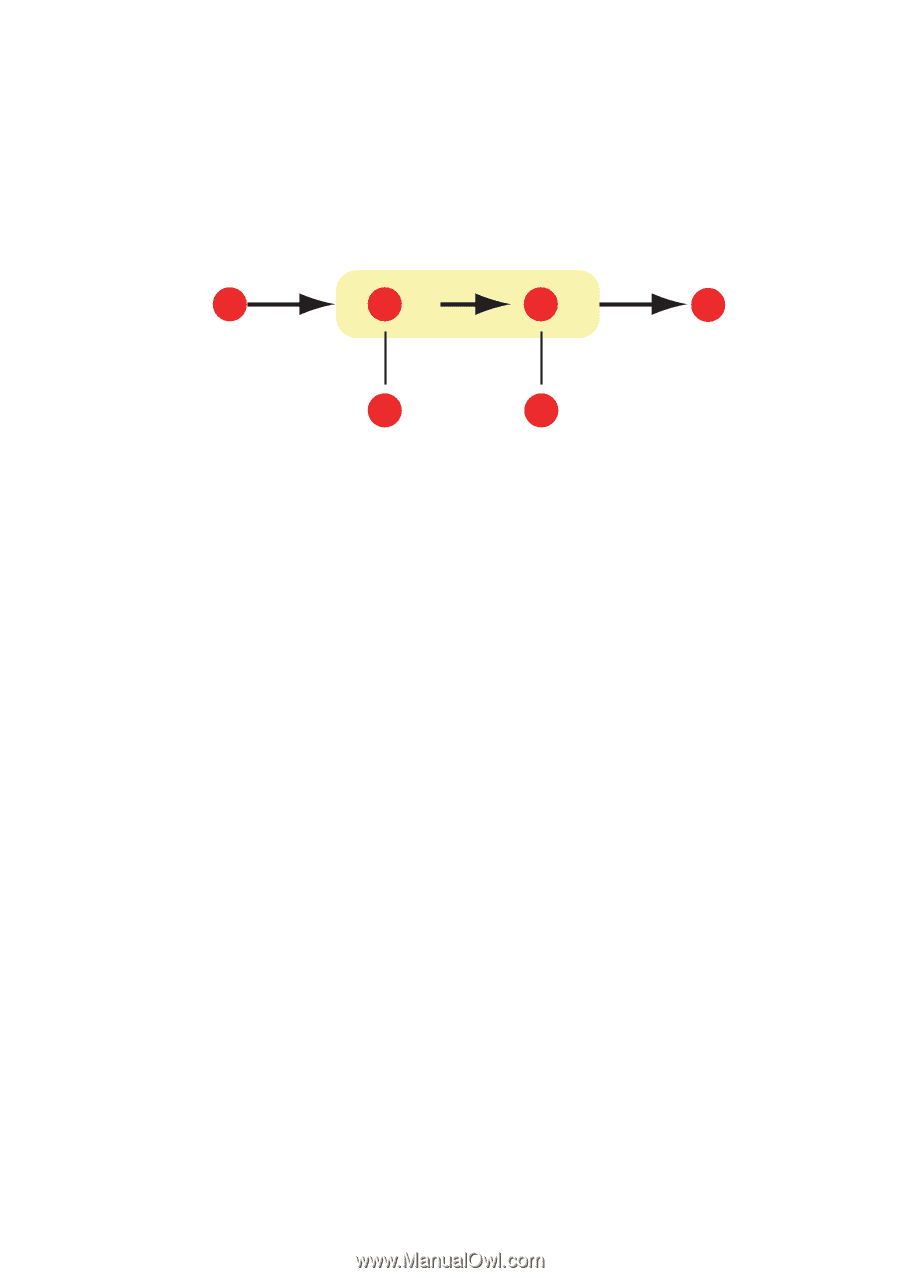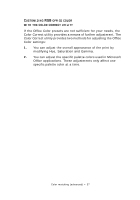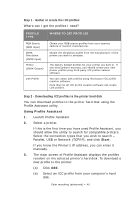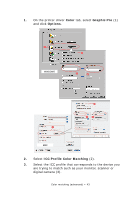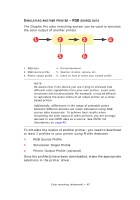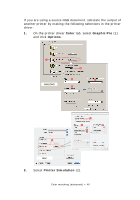Oki PRO510DW Pro510DW Printing Guide - Page 42
Atching, Color, Monitor, Scanner, Camera
 |
View all Oki PRO510DW manuals
Add to My Manuals
Save this manual to your list of manuals |
Page 42 highlights
MATCHING THE COLOR OF A MONITOR, SCANNER OR CAMERA The Graphic Pro color matching system can be used to match the printer color to an RGB input device such as a monitor, scanner or digital camera. 1 2 3 4 5 6 1. RGB data 2. RGB source profile 3. Printer output profile 4. Printed document 5. Scanner, monitor, camera, etc. 6. Leave on Auto or select your custom profile. To match an RGB input device, first download the RGB source profile and printer profile (optional) to the printer hard disk using Profile Assistant. See "Using Profile Assistant" on page 40. Once the profile(s) have been downloaded, make the appropriate selections in the printer driver. To match the color of an input RGB device such as a monitor, scanner or digital camera, make the following selections in the printer driver: Color matching (advanced) > 42