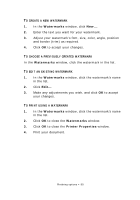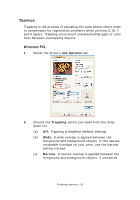Oki PRO510DW Pro510DW Printing Guide - Page 87
Setup, Options, Fit to Conversions
 |
View all Oki PRO510DW manuals
Add to My Manuals
Save this manual to your list of manuals |
Page 87 highlights
SCALE TO PAGE Scale to Page allows you to print data formatted for one size page onto a different size page, without modifying the print data. This feature is not available with the Windows PS driver. WINDOWS PCL 1. In the driver's Setup tab, click the Options button. 2. Check the Fit to Page checkbox. 3. Choose the scaling factor you need from the Conversions drop-down list. Finishing options > 87
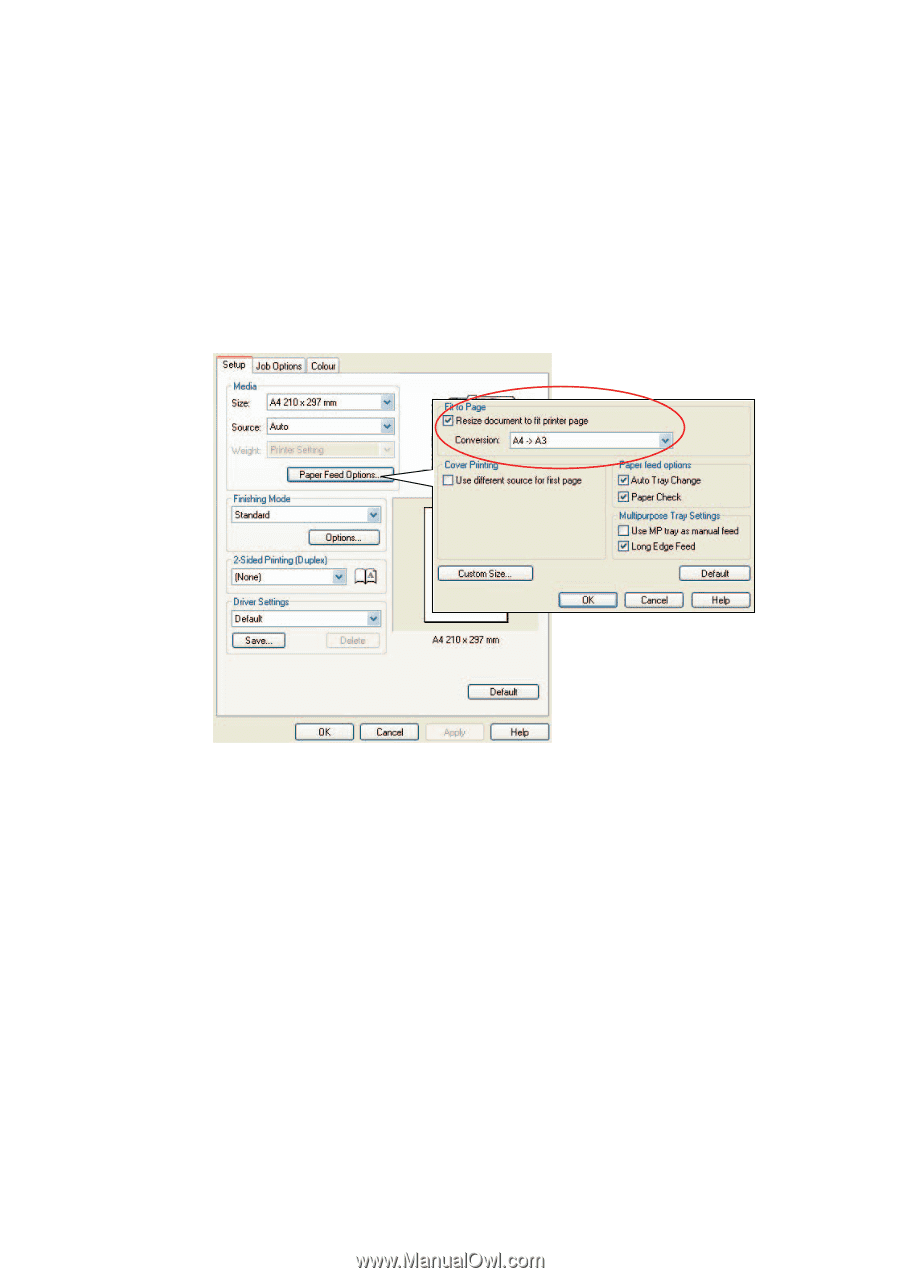
Finishing options > 87
S
CALE
TO
PAGE
Scale to Page allows you to print data formatted for one size page
onto a different size page, without modifying the print data.
This feature is not available with the Windows PS driver.
W
INDOWS
PCL
1.
In the driver’s
Setup
tab, click the
Options
button.
2.
Check the
Fit to Page
checkbox.
3.
Choose the scaling factor you need from the
Conversions
drop-down list.