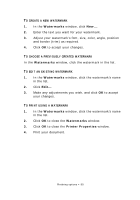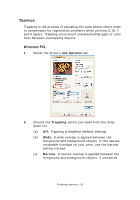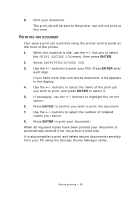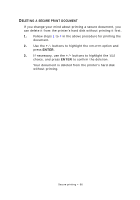Oki PRO510DW Pro510DW Printing Guide - Page 91
Job Options, Trapping, Narrow
 |
View all Oki PRO510DW manuals
Add to My Manuals
Save this manual to your list of manuals |
Page 91 highlights
TRAPPING Trapping is the process of adjusting the area where colors meet to compensate for registration problems when printing C, M, Y and K layers. Trapping can prevent unwanted white gaps or color lines between overlapping objects. WINDOWS PCL 1. Select the driver's Job Options tab. 2. Choose the Trapping option you need from the dropdown list. (a) Off; Trapping is disabled (default setting). (b) Wide; A wide overlap is applied between the foreground and background objects. If this causes noticeable overlaps on your print, use the Narrow setting instead. (c) Narrow; A narrow overlap is applied between the foreground and background objects. If unwanted Finishing options > 91
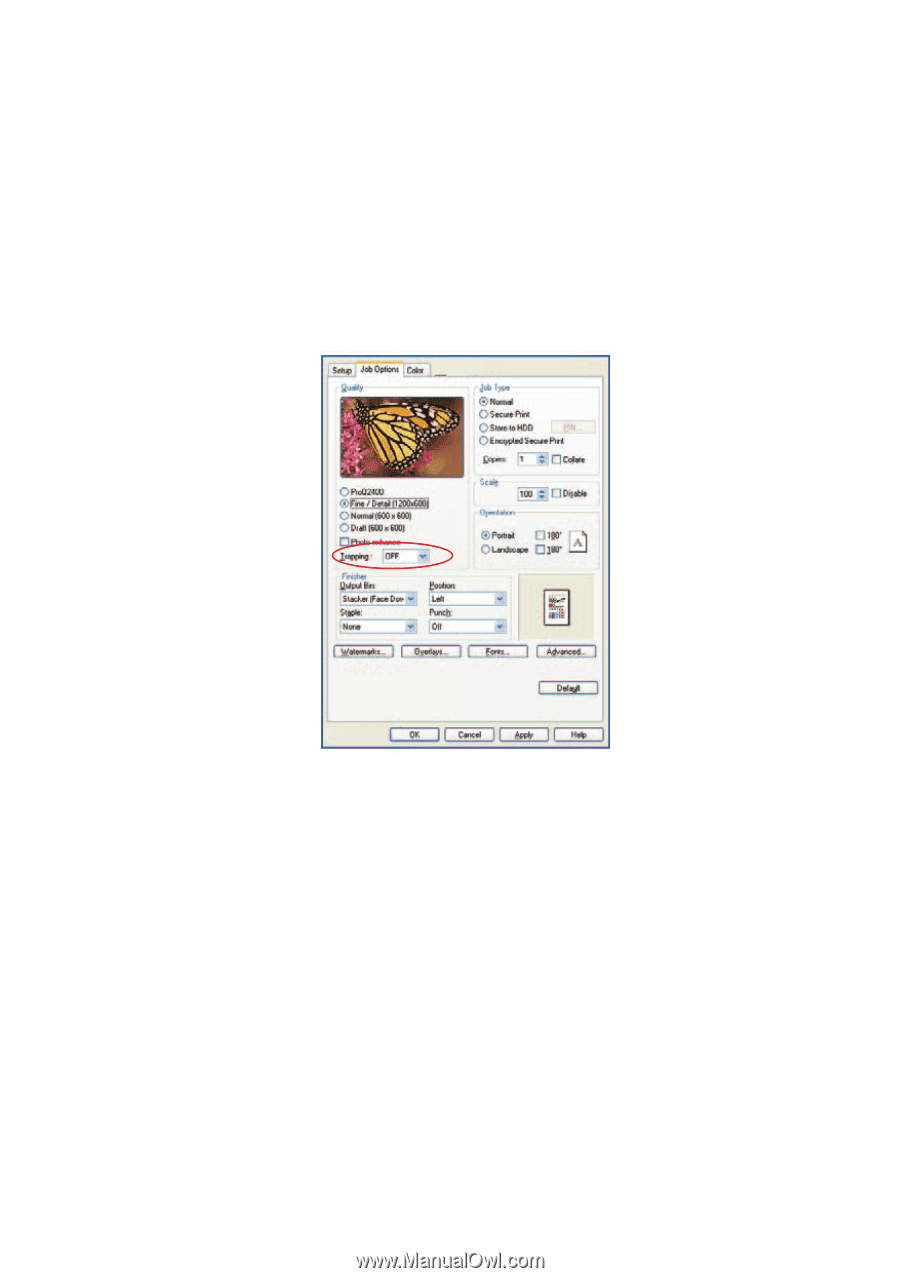
Finishing options > 91
T
RAPPING
Trapping is the process of adjusting the area where colors meet
to compensate for registration problems when printing C, M, Y
and K layers. Trapping can prevent unwanted white gaps or color
lines between overlapping objects.
W
INDOWS
PCL
1.
Select the driver’s
Job Options
tab.
2.
Choose the
Trapping
option you need from the drop-
down list.
(a)
Off
; Trapping is disabled (default setting).
(b)
Wide
; A wide overlap is applied between the
foreground and background objects. If this causes
noticeable overlaps on your print, use the Narrow
setting instead.
(c)
Narrow
; A narrow overlap is applied between the
foreground and background objects. If unwanted