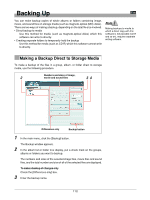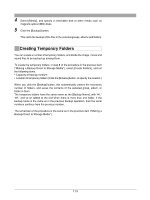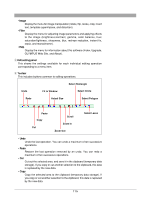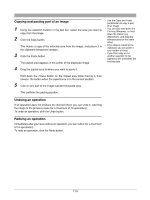Olympus C-750 Camedia Master 4.1 Instruction Manual (4.9MB) - Page 115
Image, Filter, Edit setting panel, Tool bar
 |
UPC - 050332140752
View all Olympus C-750 manuals
Add to My Manuals
Save this manual to your list of manuals |
Page 115 highlights
• Image Display the menu for image manipulation (rotate, flip, resize, crop, insert text, template superimpose, and distortion). • Filter Display the menu for adjusting image parameters and applying effects to the image (brightness/contrast, gamma, color balance, hue/ saturation/lightness, sharpness, blur, red-eye reduction, instant fix, sepia, and monochrome). • Help Display the menu for information about this software (Index, Upgrade, OLYMPUS Web Site, and About). e Edit setting panel This shows the settings available for each individual editing operation corresponding to a menu item. r Toolbar This includes buttons common to editing operations. Select Rectangle Undo Fit to Window Select Circle Redo Actual Size Select Polygon Paste Copy Cut Scroll Zoom In Zoom Out Select Lasso • Undo Undo the last operation. You can undo a maximum of ten successive operations. • Redo Restore the last operation removed by an undo. You can redo a maximum of ten successive operations. • Cut Cut out the selected area, and save it in the clipboard (temporary data storage). If you copy or cut another selection to the clipboard, this data is replaced by the new data. • Copy Copy the selected area to the clipboard (temporary data storage). If you copy or cut another selection to the clipboard, this data is replaced by the new data. 115