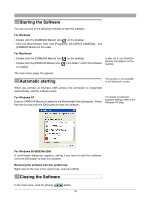Olympus C-750 Camedia Master 4.1 Instruction Manual (4.9MB) - Page 20
Changing the Background Color
 |
UPC - 050332140752
View all Olympus C-750 manuals
Add to My Manuals
Save this manual to your list of manuals |
Page 20 highlights
Changing the Background Color You can select the background color used for all windows and dialog boxes in this software. Use the following procedure to change the background color. 1 In the main menu click the [Options] button. The Options dialog box appears. 2 Click the [Background Color] tab. Background Color tab OK button Select one of the background colors. 3 Select one of the background colors, and click the [OK] button. This changes the background color for all CAMEDIA Master windows and dialog boxes. 20

20
Changing the Background Color
You can select the background color used for all windows and dialog boxes in
this software.
Use the following procedure to change the background color.
1
In the main menu click the [Options] button.
The Options dialog box appears.
2
Click the [Background Color] tab.
3
Select one of the background colors, and click the [OK] button.
This changes the background color for all CAMEDIA Master windows and
dialog boxes.
OK button
Select one of the background colors.
Background Color tab