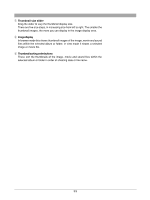Olympus C-750 Camedia Master 4.1 Instruction Manual (4.9MB) - Page 28
Saving with the calendar
 |
UPC - 050332140752
View all Olympus C-750 manuals
Add to My Manuals
Save this manual to your list of manuals |
Page 28 highlights
When all of the images have been transferred, the [Transfer Images] dialog box appears. Clicking [Browse images now] displays the album window, in which you can view the images that have been transferred. To copy only selected images Click [Selected Images], then select the thumbnails by any of the following methods, and click the [Transfer Images] button. • To select a single image Click on the image. • To add an image to the selection Hold down the Ctrl key (for Windows) or command key (for Macintosh), and click on the image. • To select a range of images Click the first or last image in the range (rectangular area), then holding down the Shift key, click the image at the other end of the range. Alternatively, drag the mouse to select the range. A green frame appears around the selected image or images. Saving with the calendar Use the following procedure to transfer images from a digital camera or from media using the calendar to specify albums by shooting date. 32 1 Selected Images 28