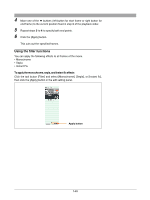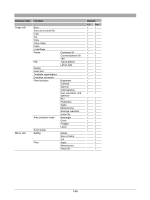Olympus C-750 Camedia Master 4.1 Instruction Manual (4.9MB) - Page 140
To apply the monochrome, sepia, and instant fix effects
 |
UPC - 050332140752
View all Olympus C-750 manuals
Add to My Manuals
Save this manual to your list of manuals |
Page 140 highlights
4 Move one of the buttons (left button for start frame or right button for end frame) to the current position fixed in step 3 of the playback slider. 5 Repeat steps 3 to 4 to specify both end points. 6 Click the [Apply] button. This cuts out the specified frames. Using the filter functions You can apply the following effects to all frames of the movie. • Monochrome • Sepia • Instant Fix To apply the monochrome, sepia, and instant fix effects Click the tool button [Filter] and select [Monochrome], [Sepia], or [Instant fix], then click the [Apply] button in the edit setting panel. Apply button 140

140
4
Move one of the
buttons (left button for start frame or right button for
end frame) to the current position fixed in step
3
of the playback slider.
5
Repeat steps
3
to
4
to specify both end points.
6
Click the [Apply] button.
This cuts out the specified frames.
Using the filter functions
You can apply the following effects to all frames of the movie.
•
Monochrome
•
Sepia
•
Instant Fix
To apply the monochrome, sepia, and instant fix effects
Click the tool button [Filter] and select [Monochrome], [Sepia], or [Instant fix],
then click the [Apply] button in the edit setting panel.
Apply button