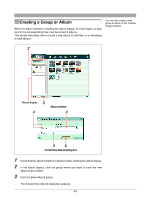Olympus C-750 Camedia Master 4.1 Instruction Manual (4.9MB) - Page 57
Selecting Files
 |
UPC - 050332140752
View all Olympus C-750 manuals
Add to My Manuals
Save this manual to your list of manuals |
Page 57 highlights
Selecting Files When the album window is in browse mode, use the following procedures to select files. To select a single file Click on the desired file. To add files to the selection In Windows, hold down the Ctrl key, and on a Macintosh hold down the Command key, then click on the extra file or files in turn. To select a range of files Click the first or last file in the range (rectanguar area), then holding down the Shift key, click the file at the other end of the range. Alternatively, drag the mouse to select the range. 57

57
Selecting Files
When the album window is in browse mode, use the following procedures to
select files.
To select a single file
Click on the desired file.
To add files to the selection
In Windows, hold down the Ctrl key, and on a Macintosh hold down the Command
key, then click on the extra file or files in turn.
To select a range of files
Click the first or last file in the range (rectanguar area), then holding down the
Shift key, click the file at the other end of the range.
Alternatively, drag the mouse to select the range.