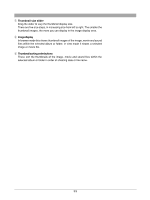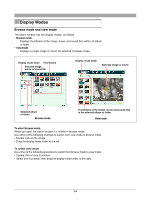Olympus C-750 Camedia Master 4.1 Instruction Manual (4.9MB) - Page 33
Thumbnail size slider, Image display, Thumbnail sorting order buttons
 |
UPC - 050332140752
View all Olympus C-750 manuals
Add to My Manuals
Save this manual to your list of manuals |
Page 33 highlights
u Thumbnail size slider Drag the slider to vary the thumbnail display size. There are five size steps, in increasing size from left to right. The smaller the thumbnail images, the more you can display in the image display area. i Image display In browse mode this shows thumbnail images of the image, movie and sound files within the selected album or folder; in view mode it shows a selected image or movie file. o Thumbnailsortingorderbuttons These sort the thumbnails of the image, movie and sound files within the selected album or folder in order of shooting date or file name. 33

33
u
Thumbnail size slider
Drag the slider to vary the thumbnail display size.
There are five size steps, in increasing size from left to right. The smaller the
thumbnail images, the more you can display in the image display area.
i
Image display
In browse mode this shows thumbnail images of the image, movie and sound
files within the selected album or folder; in view mode it shows a selected
image or movie file.
o
Thumbnail sorting order buttons
These sort the thumbnails of the image, movie and sound files within the
selected album or folder in order of shooting date or file name.