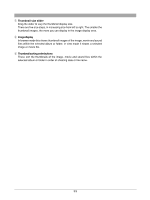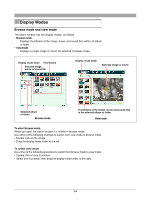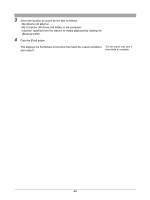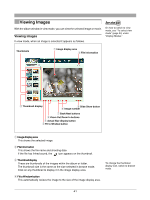Olympus C-750 Camedia Master 4.1 Instruction Manual (4.9MB) - Page 36
To switch to the folder tree display, To switch to the album display
 |
UPC - 050332140752
View all Olympus C-750 manuals
Add to My Manuals
Save this manual to your list of manuals |
Page 36 highlights
To switch to the folder tree display In the album display, click the [Media] tab. To switch to the album display In the folder tree display, click the [My Albums] tab. 36

36
To switch to the folder tree display
In the album display, click the [Media] tab.
To switch to the album display
In the folder tree display, click the [My Albums] tab.