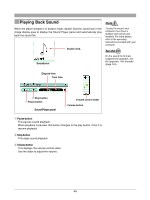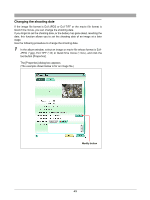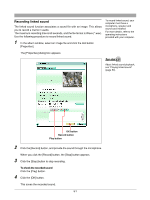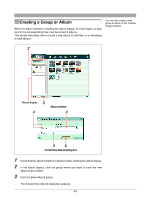Olympus C-750 Camedia Master 4.1 Instruction Manual (4.9MB) - Page 49
Changing the shooting date
 |
UPC - 050332140752
View all Olympus C-750 manuals
Add to My Manuals
Save this manual to your list of manuals |
Page 49 highlights
Changing the shooting date If the image file format is Exif-JPEG or Exif-TIFF or the movie file format is QuickTime movie, you can change the shooting date. If you forgot to set the shooting date, or the battery has gone dead, resetting the date, this function allows you to set the shooting date of an image at a later stage. Use the following procedure to change the shooting date. 1 In the album window, select an image or movie file whose format is Exif- JPEG (*.jpg), Exif-TIFF (*.tif) or QuickTime movie (*.mov), and click the tool button [Properties]. The [Properties] dialog box appears. (The example shown below is for an image file.) Modify button 49

49
Changing the shooting date
If the image file format is Exif-JPEG or Exif-TIFF or the movie file format is
QuickTime movie, you can change the shooting date.
If you forgot to set the shooting date, or the battery has gone dead, resetting the
date, this function allows you to set the shooting date of an image at a later
stage.
Use the following procedure to change the shooting date.
1
In the album window, select an image or movie file whose format is Exif-
JPEG (*.jpg), Exif-TIFF (*.tif) or QuickTime movie (*.mov), and click the
tool button [Properties].
The [Properties] dialog box appears.
(The example shown below is for an image file.)
Modify button