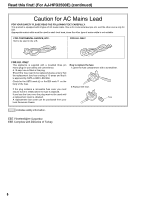11
Deleting Playlist Files
...............................................................................
105
Recording Voice-Overs
............................................................................
106
Preparing for Voice-Overs
.........................................................................
106
Voice-Over after Assigning the IN and OUT Points
..................................
107
Revising Voice-Overs
................................................................................
108
Setting Audio Level
..................................................................................
109
Setting a Constant Audio Level for the Entire Event during
Event Recording
..................................................................................
109
Changing Audio Level in an Event during Event Registration
..................
110
Setting Audio Levels for Specific Sections
...............................................
110
Viewing Event and Clip Information
.........................................................
112
Event Property Indication
..........................................................................
112
Clip Property Indication
.............................................................................
112
Playing Back Playlists
..............................................................................
114
Playing Back Playlists
...............................................................................
114
Reviewing Events
......................................................................................
114
Creating New Clips from the Playlist (Edit Copy)
.....................................
115
Connections
Using USB or eSATA Connectors
...........................................................
116
Using the Unit as a USB Device
...............................................................
116
Using the Unit as a USB Host
...................................................................
116
Connecting a PC to This Unit
...................................................................
117
Switching to USB Device Mode
................................................................
117
Using This Unit With a Hard Disk
.............................................................
118
Supported Hard Disks
...............................................................................
118
Formatting Hard Disks
..............................................................................
120
Exporting Data by Card to a Hard Disk
....................................................
120
Copying Clips to a Hard Disk
....................................................................
121
Displaying Hard Disk Information (Explorer Screen)
................................
122
Hard Disk Operations
................................................................................
123
Importing Data from a Hard Disk to a P2 Card
.........................................
124
Displaying Clip Thumbnails on a Hard Disk
.............................................
125
Viewing Hard Disk Clip Information
..........................................................
127
Deleting Hard Disk Clips (TYPE S and FAT Formatted Hard Disks)
.........
127
Playing Back Audio and Video of Hard Disk Clips for Confirmation
.........
127
External Remote Control
..........................................................................
128
Remote Operation of External Devices
.....................................................
128
Automatic Recording of Cards
..................................................................
129
Connecting This Unit to a Network
..........................................................
130
Network Settings
.......................................................................................
130
Using FTP Client Functions
.......................................................................
135
Displaying Clip Thumbnails on the FTP Server (FTP Thumbnail Screen) . 136
Deleting Clips on the FTP Server
..............................................................
137
Viewing FTP Server Clip Information
.........................................................
137
Transferring Clips
......................................................................................
137
Transferring SD Memory Card Data
..........................................................
139
Using Server Functions
.............................................................................
140
Using Browser Functions
..........................................................................
141