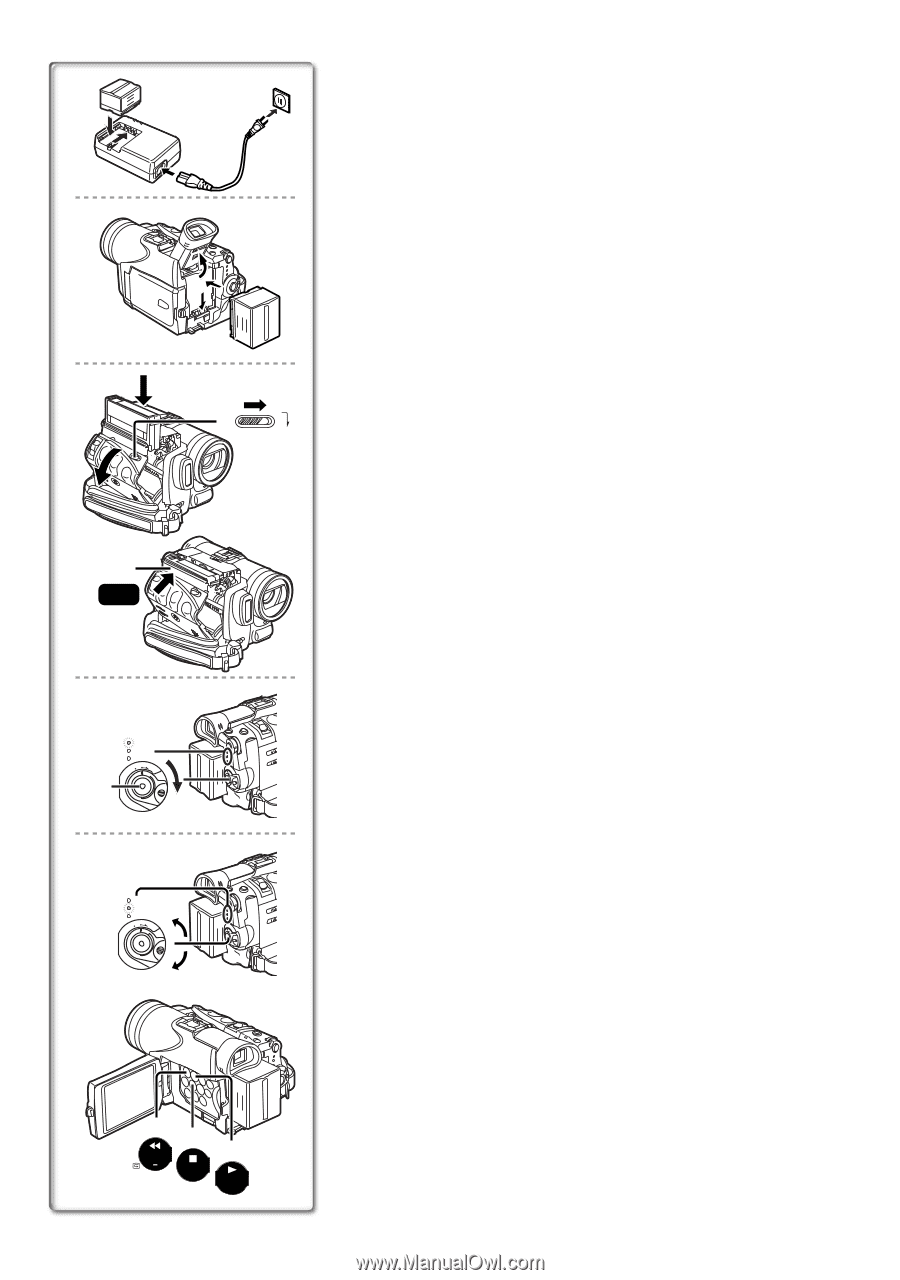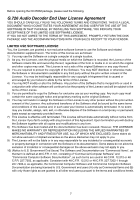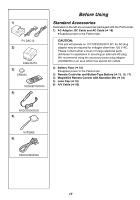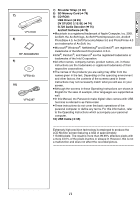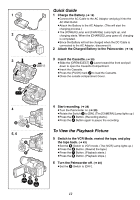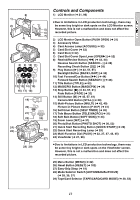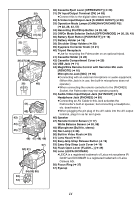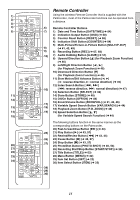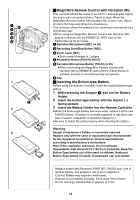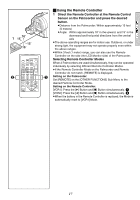Panasonic PVGS70D PVGS70D User Guide - Page 12
QUICK GUIDE, TO VIEW THE PLAYBACK PICTURE, Attach the Charged Battery to the Palmcorder.
 |
View all Panasonic PVGS70D manuals
Add to My Manuals
Save this manual to your list of manuals |
Page 12 highlights
1 2 3 1 2 PUSH 4 4 CAMERA VCR CARD PB OFF ON MODE 3 5, 6 9 CAMERA VCR CARD PB OFF ON MODE 5 6 SEARCH 8 FADE 7 BACK LIGHT OPEN / EJECT Quick Guide 1 Charge the Battery. (l 18) ≥Connect the AC Cable to the AC Adaptor and plug it into the AC Wall Outlet. ≥Attach the Battery to the AC Adaptor. (This will start the charging process.) ≥The [POWER] Lamp and [CHARGE] Lamp light up, and charging starts. When the [CHARGE] Lamp goes off, charging is completed. ≥Since the Battery will not be charged when the DC Cable is connected to the AC Adaptor, disconnect it. 2 Attach the Charged Battery to the Palmcorder. (l 18) 3 Insert the Cassette. (l 20) ≥Slide the [OPEN/EJECT] 1 Lever toward the front and pull down to open the Cassette Compartment. ≥Insert the Cassette. ≥Press the [PUSH] mark 2 to load the Cassette. ≥Close the outside compartment Cover. 4 Start recording. (l 28) ≥Turn the Palmcorder on. (l 20) ≥Rotate the Switch 3 to [ON]. (The [CAMERA] Lamp lights up.) ≥Press the 4 Button. (Recording starts.) ≥Press the 4 Button again to pause the recording. To View the Playback Picture 5 Switch to the VCR Mode, rewind the tape, and play the tape back. (l 43) ≥Set the 5 Switch to VCR mode. (The [VCR] Lamp lights up.) ≥Press the 6 Button. (Rewind the tape.) ≥Press the 7 Button. (Playback starts.) ≥Press the 8 Button. (Playback stops.) 6 Turn the Palmcorder off. (l 20) ≥Set the 9 Switch to [OFF]. 12