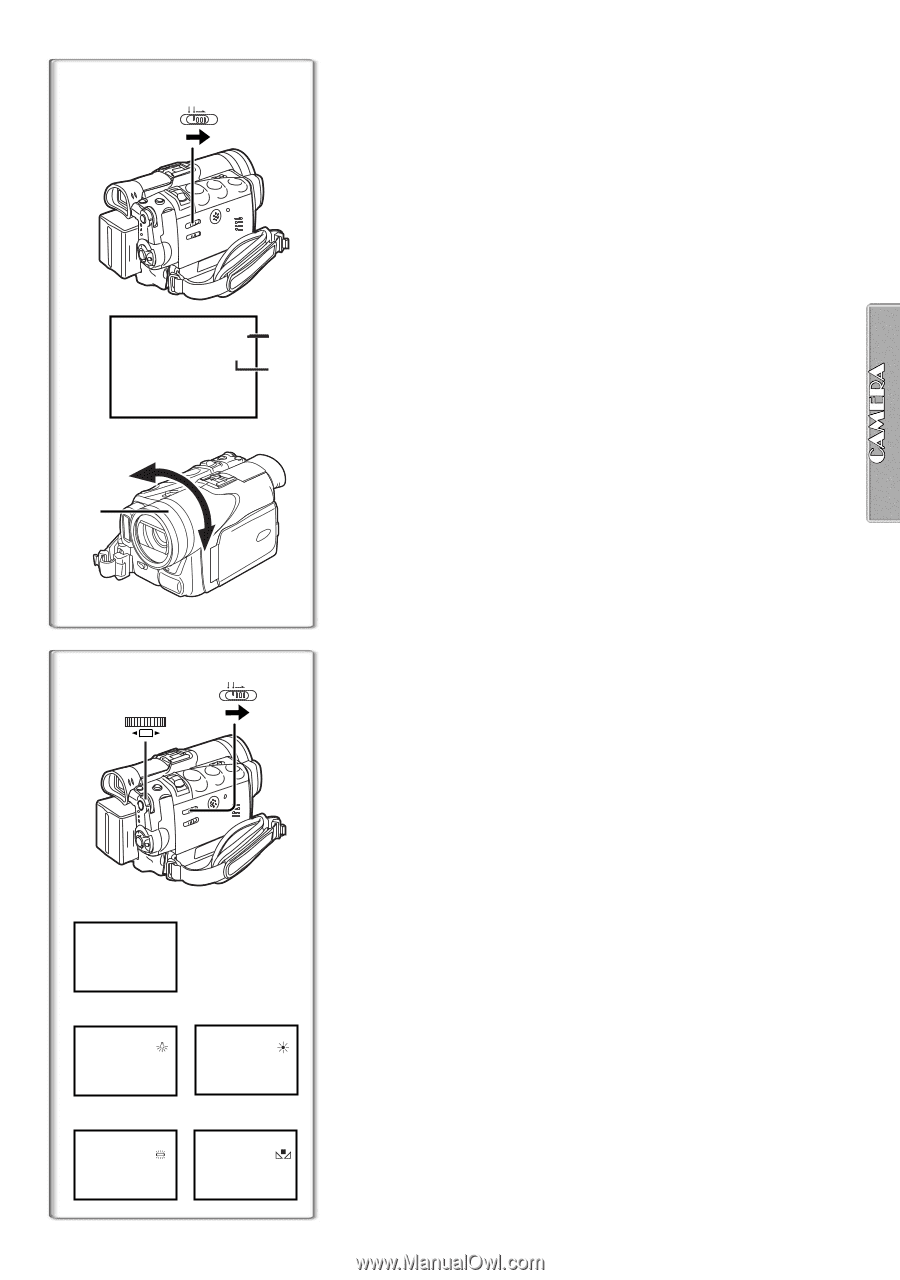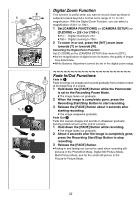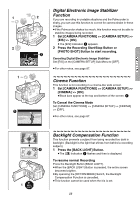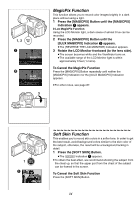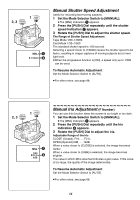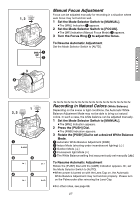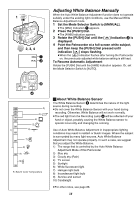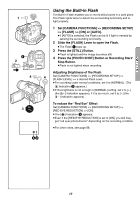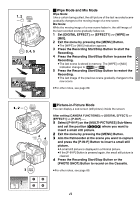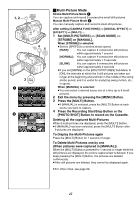Panasonic PVGS70D PVGS70D User Guide - Page 37
Manual Focus Adjustment, Recording In Natural Colors (white Balance)
 |
View all Panasonic PVGS70D manuals
Add to My Manuals
Save this manual to your list of manuals |
Page 37 highlights
1, 2 AUTO MANUAL FOCUS MNL 1 MF 2 Manual Focus Adjustment Focus can be adjusted manually for recording in a situation where auto focus may not function well. 1 Set the Mode Selector Switch to [MANUAL]. ≥The [MNL] Indication 1 appears. 2 Set the Mode Selector Switch to [FOCUS]. ≥The [MF] Indication (Manual Focus Mode) 2 appears. 3 Turn the Focus Ring 3 to adjust the focus. To Resume Automatic Adjustment Set the Mode Selector Switch to [AUTO]. 3 3 2, 3 WB/SHUTTER IRIS/MF/VOL/JOG PUSH AUTO MANUAL 1 FOCUS 1 1AWB 2 3 1 1 4 5 1 1 Recording in Natural Colors (White Balance) Depending on the scene or light conditions, the Automatic White Balance Adjustment Mode may not be able to bring out natural colors. In such a case, the white balance can be adjusted manually. 1 Set the Mode Selector Switch to [MANUAL]. ≥The [MNL] Indication appears. 2 Press the [PUSH] Dial. ≥The [AWB] Indication appears. 3 Rotate the [PUSH] Dial to set a desired White Balance Mode. 1 Automatic White Balance Adjustment [AWB] 2 Indoor Mode (shooting under incandescent lighting) [{] 3 Outdoor Mode [z] 4 Fluorescent light Mode [|] 5 The White Balance setting that was previously set manually [1] To Resume Automatic Adjustment Rotate the [PUSH] Dial until the [AWB] Indication appears. Or, set the Mode Selector Switch to [AUTO]. ≥When power is turned on with the Lens Cap on, the Automatic White Balance Adjustment may not function properly. Please turn on the Palmcorder after removing the Lens Cap. ≥For other notes, see page 88. 37