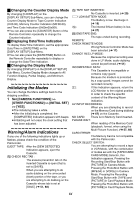Panasonic PVGS70D PVGS70D User Guide - Page 89
Listening to Playback Sound, Playback Zoom Functions
 |
View all Panasonic PVGS70D manuals
Add to My Manuals
Save this manual to your list of manuals |
Page 89 highlights
ª Digital Effect Functions (Camera Mode) (l 40) ≥It is not possible to use [MULTI], [P-IN-P], [WIPE], [MIX] or [TRAIL] of [EFFECT1] together with the digital modes of [EFFECT2] on the [DIGITAL EFFECT] Sub-Menu. ≥If you set [EFFECT1] on the [DIGITAL EFFECT] Sub-Menu to [GAIN UP], you need to adjust the focus manually. However, you cannot adjust the shutter speed and cannot select White Balance. ≥You cannot use Sports Mode, Portrait Mode or Low Light Mode with Gain up Mode [GAIN UP]. ≥If [EFFECT2] on the [DIGITAL EFFECT] Sub-Menu is set to [B/W] or [SEPIA], the selected White Balance Mode cannot be changed. ≥Setting the Cinema Mode cancels the Picture-in Picture Mode and the Multi-Picture Mode. In the following cases, using the [EFFECT1] on the [DIGITAL EFFECT] Sub-Menu is not possible. ≥When [PROGRESSIVE] is set to [ON] ≥When the MagicPix Mode is set In the following cases, using the Digital Effect Function is not possible. ≥Card Mode ≥Title In Wipe Mode and Mix Mode (l 41) If either one of the following operations is carried out, stored images will be erased, and Wipe and Mix Functions cannot be used. ≥Use the Camera Search Function. ≥Press the [STILL] Button. ≥Switch the [TAPE/CARD/CARD MODE] Selector. P-IN-P Mode (l 41) ≥If the Palmcorder power is turned off, the smaller picture will disappear. ≥A title cannot be inserted into the smaller picture. Multi-Picture Mode (l 42) ≥When [PROGRESSIVE] on the [CAMERA SETUP] Sub-Menu is [ON], Multi-Picture Mode cannot be used. ≥If the [MULTI] Button is pressed while self-recording Mirror mode (l 29) is used, the still picture is displayed from the upper right corner of the screen, but, in reality, the picture is recorded from the upper left corner as usual. ≥The quality of images recorded in Multi Mode deteriorates slightly. ≥Multi Mode cannot be used in still picture mode. ≥The top and bottom of the Multi pictures will be cut off slightly. ª Listening to Playback Sound Through Headphones If you want to listen to the playback sound of a tape through headphones, set [AV JACK] on the [AV IN/ OUT SETUP] Sub-Menu to [OUT/PHONES] and connect the headphones to the [PHONES] Jack on this Palmcorder. In this case, no sound (including warning sounds and shutter sounds) will be reproduced through the built-in speaker of the Palmcorder. When the A/V Cable is inserted into the AV Jack, the internal speaker works. ª Selecting the Sound during Playback (l 43, 51) You can select the sound by using the [AUDIO OUT] on the [PLAYBACK FUNCTIONS] Sub-Menu. STEREO: Stereo Sound (main sound and subsound) L: Left channel sound (main sound) R: Right channel sound (sub sound) ≥If you dub a tape recorded at the [12bit] selected as the [AUDIO REC] setting, playback sound becomes stereo sound regardless of whether [12bit AUDIO] is set to [MIX] or to [AUDIO OUT]. ª Playback Zoom Functions (l 46) ≥You cannot adjust volume with the Remote Controller in Playback Zoom Mode. ≥If you turn off the Palmcorder, or if you switch from VCR Mode to Camera Mode, Playback Zoom Mode is automatically cancelled. ≥Even if Playback Zoom Functions are being used, images that are output from the DV Terminal or Digital Still Picture Terminal are not enlarged. ≥As you enlarge an image, the quality of image suffers. ≥During the Playback Zoom Function, the Variable Speed Search Function cannot be used with the Remote Controller. ª Index Search Functions (l 47) ≥Index Search may not be possible at the beginning of tape. ≥Because PhotoShot Index Signals are not recorded on still pictures recorded in Continuous PhotoShot Mode, the PhotoShot Index Search Function cannot be used for these still pictures. ≥Scene Index Search may not function properly if the interval between 2 scene index signals is shorter than 1 minute. ≥For the still pictures taken in the Continuous PhotoShot Mode or Digital Still Picture Mode, PhotoShot index signals are not recorded. 89