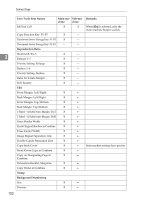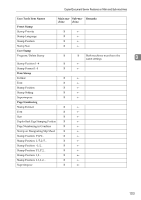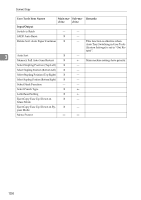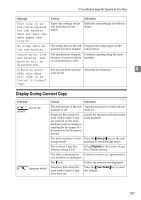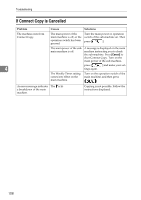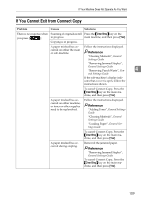Ricoh 2051 Operating Instructions - Page 114
Input/Output, User Tools Item Names, Main ma, chine, Sub-ma, Remarks
 |
View all Ricoh 2051 manuals
Add to My Manuals
Save this manual to your list of manuals |
Page 114 highlights
Connect Copy User Tools Item Names Main ma- Sub-ma- Remarks chine chine Input/Output Switch to Batch - - SADF Auto Reset ❍ - Rotate Sort: Auto Paper Continue ❍ - This function is effective when Auto Tray Switching in User Tools (System Settings) is set to "On( Ro- tate)". 3 Auto Sort ❍ Memory Full Auto Scan Restart ❍ - ← Main machine settings have priority. Select Stapling Position (Top Left) ❍ - Select Stapling Position (Bottom Left) ❍ - Select Stapling Position (Top Right) ❍ - Select Stapling Position (Bottom Right) ❍ - Select Stack Function - - Select Punch Type ❍ ← Letterhead Setting ❍ ← Eject Copy Face Up/Down in ❍ - Glass Mode Eject Copy Face Up/Down in By- ❍ - pass Mode Menu Protect - - 104

Connect Copy
104
3
Input/Output
Switch to Batch
—
—
SADF Auto Reset
❍
—
Rotate Sort: Auto Paper Continue
❍
—
This function is effective when
Auto Tray Switching in User Tools
(System Settings) is set to
“
On( Ro-
tate)
”
.
Auto Sort
❍
—
Memory Full Auto Scan Restart
❍
←
Main machine settings have priority.
Select Stapling Position (Top Left)
❍
—
Select Stapling Position (Bottom Left)
❍
—
Select Stapling Position (Top Right)
❍
—
Select Stapling Position (Bottom Right)
❍
—
Select Stack Function
—
—
Select Punch Type
❍
←
Letterhead Setting
❍
←
Eject Copy Face Up/Down in
Glass Mode
❍
—
Eject Copy Face Up/Down in By-
pass Mode
❍
—
Menu Protect
—
—
User Tools Item Names
Main ma-
chine
Sub-ma-
chine
Remarks