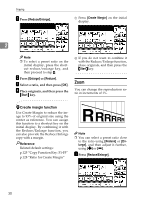Ricoh 2051 Operating Instructions - Page 45
When the Finisher 3000B 100
 |
View all Ricoh 2051 manuals
Add to My Manuals
Save this manual to your list of manuals |
Page 45 highlights
❖ Shift Sort • To use this function, the optional finisher is installed. Each time the copies of one set or a job are delivered, the next copy is shifted to separate each set or job. Copier Functions ❖ When the booklet finisher is installed 2 123 132 123 123 Note ❒ You cannot use the bypass tray with this function. A Press [Sort] or [Rotate Sort]. ❖ When a finisher is not installed ❖ When the Finisher 3000B (100- sheet staples) or the Finisher 3000M (50-sheet staples) is installed B Enter the number of copy sets us- ing the number keys. Limitation ❒ The maximum number of sets is 999. Note ❒ To check the finishing, press the {Sample Copy} key. See p.36 "Sample copy". C Place the originals. Note ❒ When placing originals on the exposure glass, start with the first page to be copied. When placing originals in the ADF, set the first page on top. ❒ When placing originals on the exposure glass or in the ADF using the Batch function, press the {#} key after all the originals have been scanned. D Press the {Start} key. Reference p.36 "Sample copy" p.36 "Changing the number of sets" 35