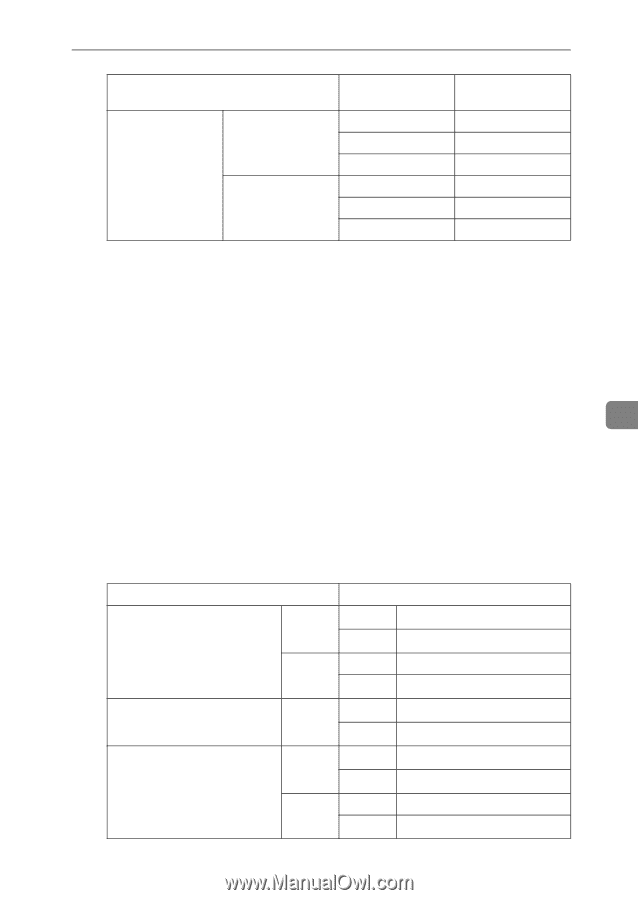Ricoh 2051 Operating Instructions - Page 157
Punch, Booklet Finisher, Finisher 3000M50, sheet staples
 |
View all Ricoh 2051 manuals
Add to My Manuals
Save this manual to your list of manuals |
Page 157 highlights
Supplementary Specifications Paper Sizes and Orientation A4L, 81/2" × 11"L Other paper size Maximum Number Maximum Number of the Sheets of the Stapled Copies 2∼5 sheets 25 sets 6∼10 sheets 15 sets 11∼15 sheets 10 sets 2∼5 sheets 30 sets 6∼10 sheets 20 sets 11∼15 sheets 10 sets Saddle Stitch You cannot change the stapling positions during copying. When the original image is rotated, the stapling direction turns by 90°. When "Top" or "Bottom" is selected and the paper with the same orientation as the original is not loaded, the image is rotated and the paper with the same size and the different orientation is selected. With certain stapling settings, you cannot use the Rotate function. If you select Saddle Stitch function with the booklet finisher, the machine staples and folds the paper in the center, then delivers the paper folded. If you select Saddle Stitch function in Magazine mode, the machine staples the paper, and folds it like a book, then delivers the paper folded. 6 ❖ Punch • With certain Punch function settings, the Rotate function cannot be used. • You cannot punch on thick paper. • Since punch holes are made in each copy, positions vary slightly. • Punchable paper sizes are as follows: ❖ Booklet Finisher, Finisher 3000M(50-sheet staples) Punch unit type 2 & 4 holes type 4 holes type 2 & 3 holes type 2 holes L K 4 holes L K 4 holes L K 2 holes L K 3 holes L K A3-A5, 11" × 17"-51/2" × 81/2" A4-A5, 81/2" × 11", 51/2" × 81/2" A3, B4, 11" × 17" A4, B5, 81/2" × 11" A3-A5, 11" × 17"-51/2" × 81/2" A4-A5, 81/2" × 11", 51/2" × 81/2" A3-A5, 11" × 17"-51/2" × 81/2" A4-A5, 81/2" × 11", 51/2" × 81/2" A3, B4, 11" × 17" A4, B5, 81/2" × 11" 147