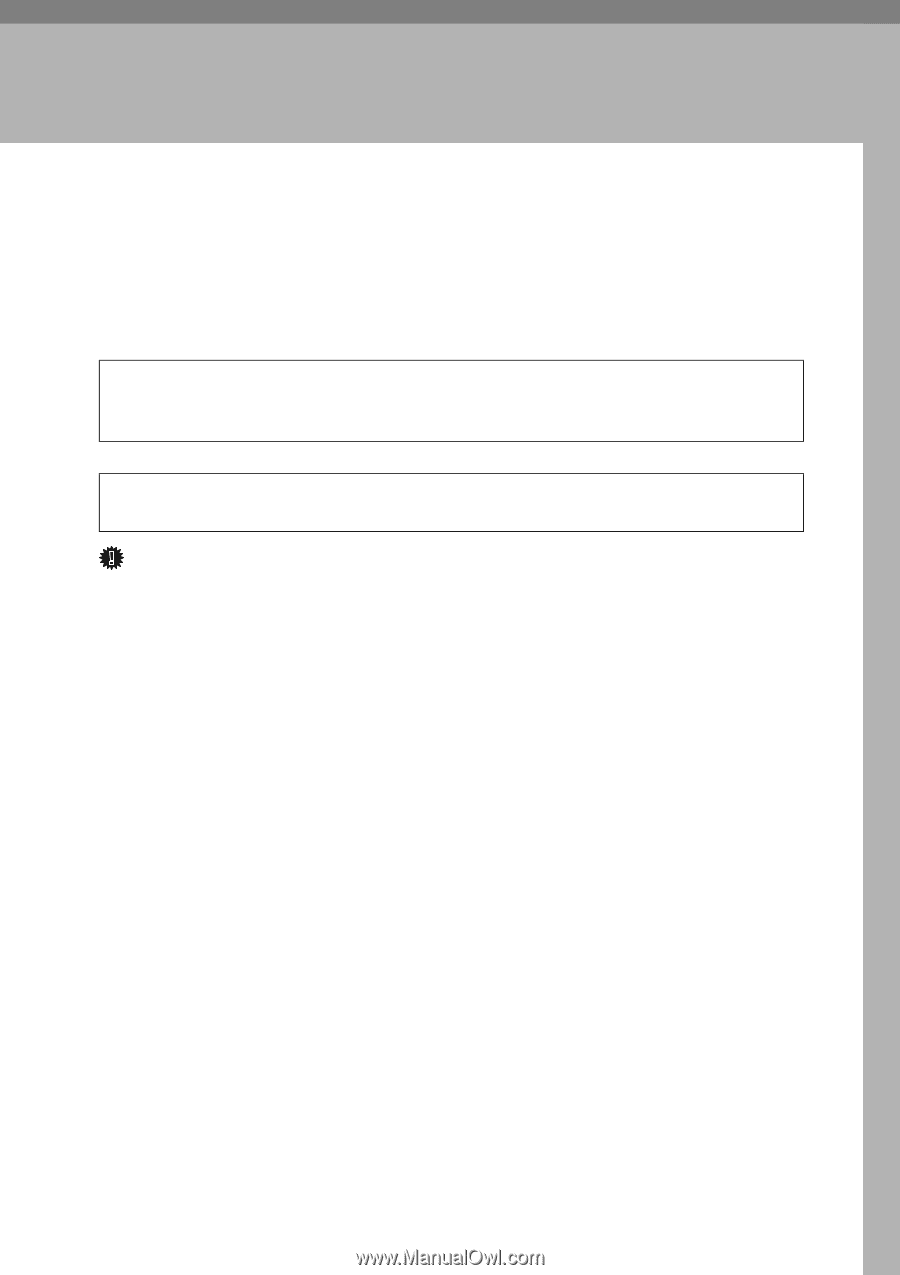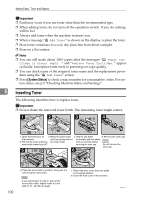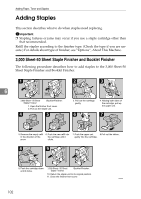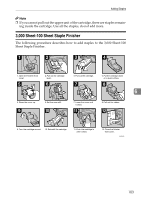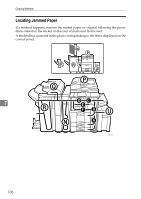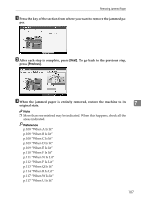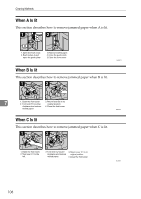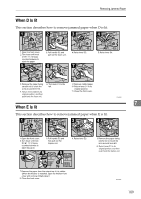Ricoh Aficio MP 7000 Troubleshooting - Page 113
Clearing Misfeeds, Removing Jammed Paper
 |
View all Ricoh Aficio MP 7000 manuals
Add to My Manuals
Save this manual to your list of manuals |
Page 113 highlights
7. Clearing Misfeeds This chapter describes what to do when paper or originals misfeed (become jammed inside the machine). Removing Jammed Paper This section describes how to locate and remove jammed paper. R CAUTION: • The inside of the machine could be very hot. Do not touch any parts other than specified in this document when removing misfed paper. Otherwise, it may cause burn injury. R CAUTION: • The fusing section of this machine might be very hot. Caution should be taken when removing misfed paper. Important ❒ When clearing misfeeds, do not turn off the operation switch. If you do, your copy settings will be lost. ❒ To prevent misfeeds, do not leave any torn scraps of paper inside the machine. ❒ Contact your service representative if misfeeds occur frequently. 105