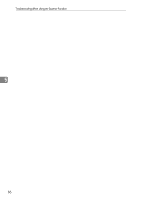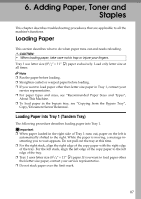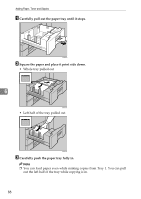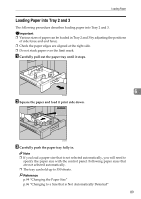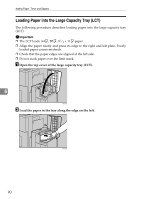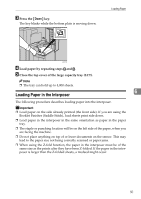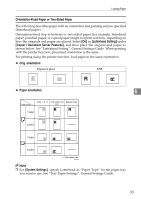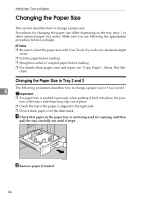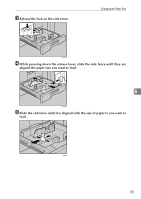Ricoh Aficio MP 7000 Troubleshooting - Page 98
Loading Paper into the Large Capacity Tray (LCT), Open the top cover of the large capacity tray LCT.
 |
View all Ricoh Aficio MP 7000 manuals
Add to My Manuals
Save this manual to your list of manuals |
Page 98 highlights
Adding Paper, Toner and Staples Loading Paper into the Large Capacity Tray (LCT) The following procedure describes loading paper into the large capacity tray (LCT). Important ❒ The LCT loads A4K, B5K, 81/2 × 11K paper. ❒ Align the paper neatly and press its edge to the right and left plate. Poorly loaded paper causes misfeeds. ❒ Check that the paper edges are aligned at the left side. ❒ Do not stack paper over the limit mark. A Open the top cover of the large capacity tray (LCT). 6 ANS031S B Load the paper in the tray along the edge on the left. ANS032S 90
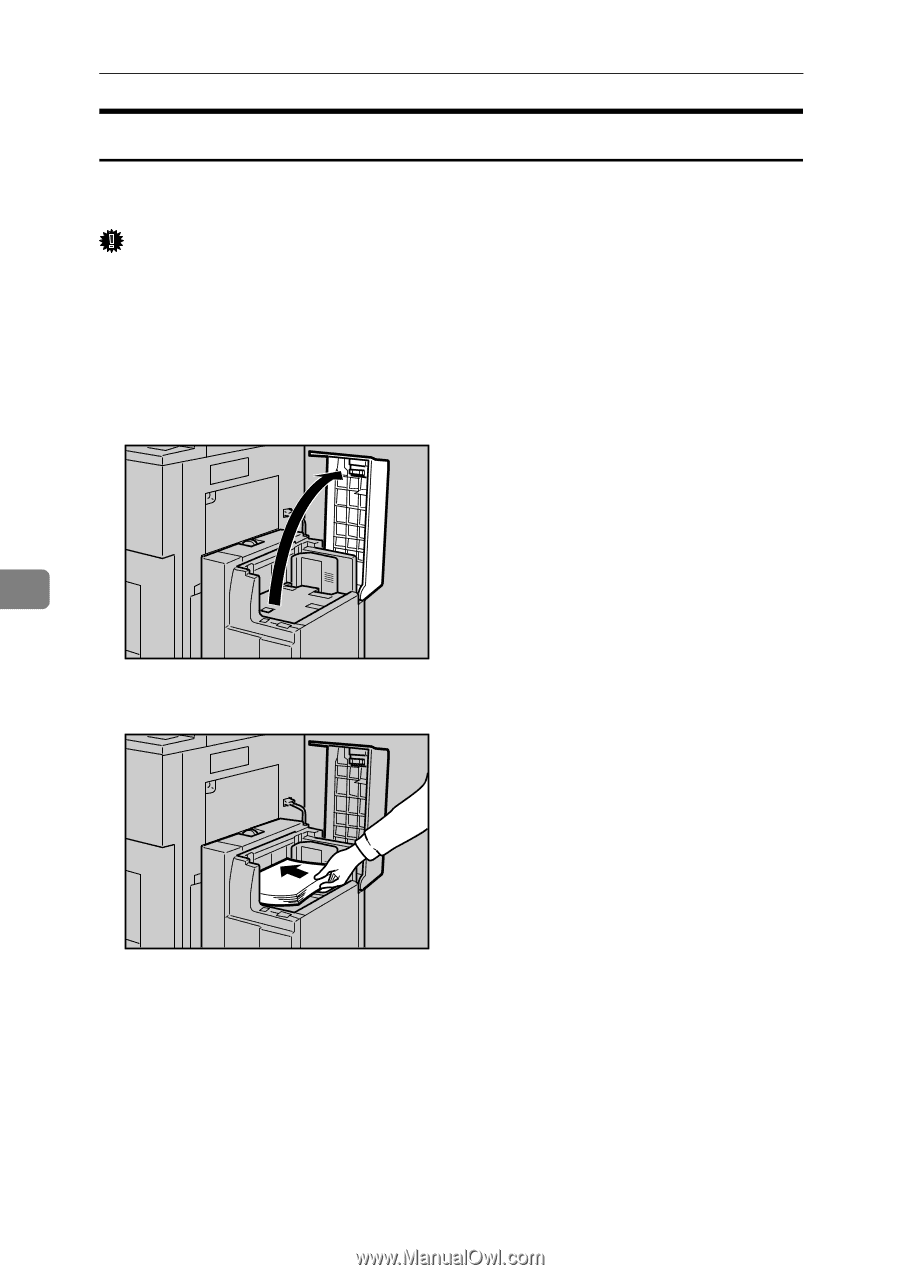
Adding Paper, Toner and Staples
90
6
Loading Paper into the Large Capacity Tray (LCT)
The following procedure describes loading paper into the large capacity tray
(LCT).
Important
❒
The LCT loads A4
K
, B5
K
, 8
1
/
2
×
11
K
paper.
❒
Align the paper neatly and press its edge to the right and left plate. Poorly
loaded paper causes misfeeds.
❒
Check that the paper edges are aligned at the left side.
❒
Do not stack paper over the limit mark.
A
Open the top cover of the large capacity tray (LCT).
B
Load the paper in the tray along the edge on the left.
ANS031S
ANS032S