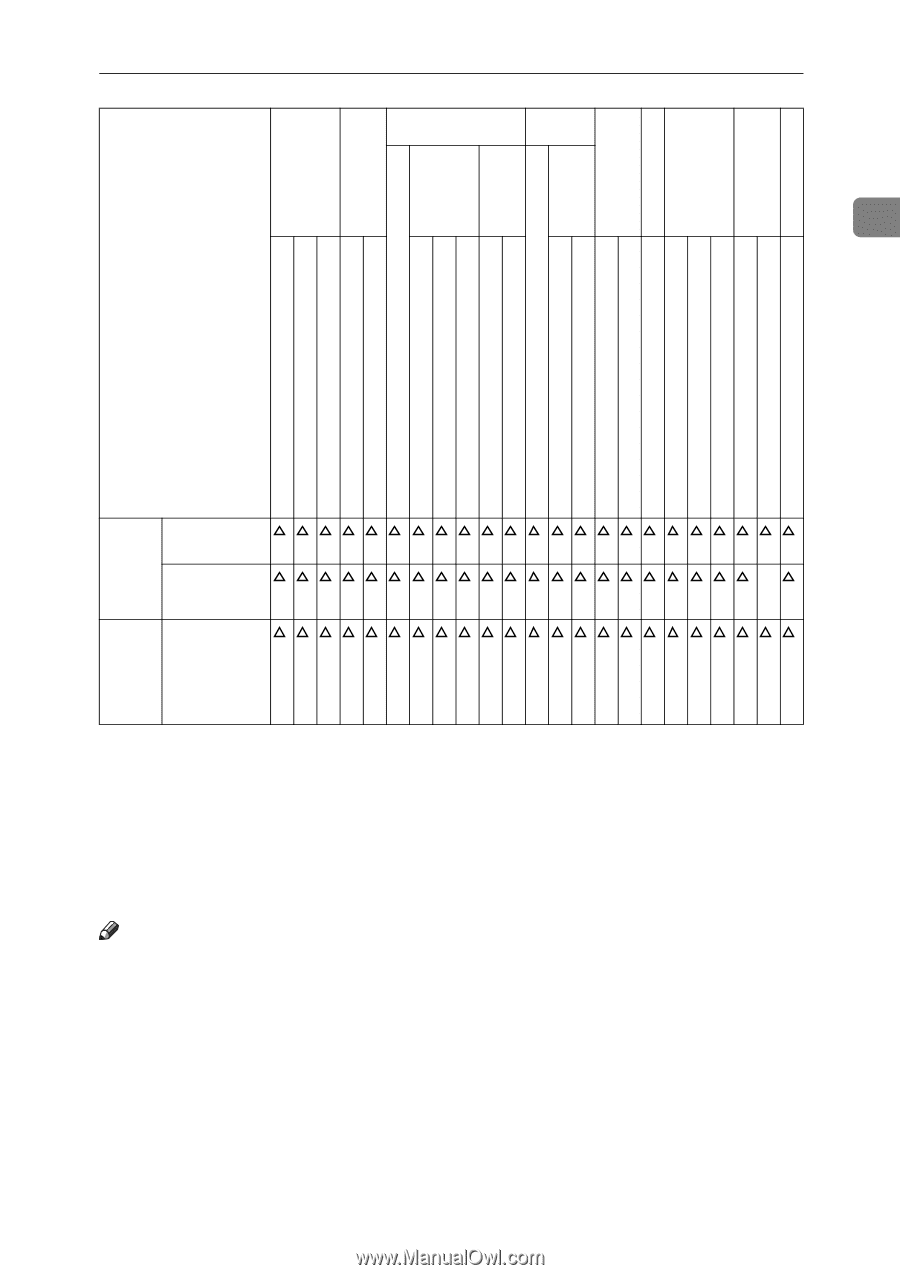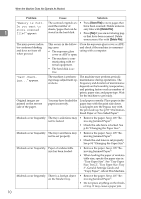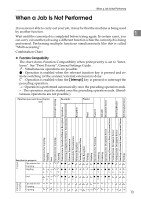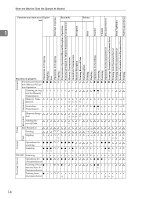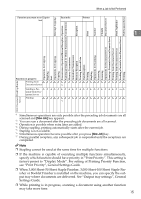Ricoh Aficio MP 7000 Troubleshooting - Page 23
factory-preset to Display Mode. For setting of Printing Priority Function, When 3
 |
View all Ricoh Aficio MP 7000 manuals
Add to My Manuals
Save this manual to your list of manuals |
Page 23 highlights
Function you want to se- Copier lect Facsimile Interrupt Copying Reception Print Scanner TWAIN Document Server When a Job Is Not Performed Printer 1 DeskTopBinder Web Document Server Sending a Facsimile from Document Server Printing from Document Server Printing from Document Server Scanning a Document to Store in Document Server Operations for Document Server Scanning an Original for Memory Transmission Transmission Transmission Operation/Manual Reception Operation Operations for Scanning Printing Scanning Scanning Stapling Printing Data Reception Printing Received Data Memory Reception Immediate Transmission Memory Transmission Operations for Copying Operations for Copying Copying Stapling Sort Web Document DeskTopBinder Server Function in progress Printing from Document Server *4 Sending a Fac- → simile from Doc- ument Server Printing *4 *1 Simultaneous operations are only possible after the preceding job documents are all scanned and [New Job] key appears. *2 You can scan a document after the preceding job documents are all scanned. *3 Operation is possible when extra lines are added. *4 During stapling, printing automatically starts after the current job. *5 Stapling is not available. *6 Simultaneous operation become possible after you press [New Job] key. *7 During parallel reception, any subsequent job is suspended until the receptions are completed. Note ❒ Stapling cannot be used at the same time for multiple functions. ❒ If the machine is capable of executing multiple functions simultaneously, specify which function should have priority in "Print Priority". This setting is factory-preset to "Display Mode". For setting of Printing Priority Function, see "Print Priority", General Settings Guide. ❒ When 3,000 Sheet-50 Sheet Staple Finisher, 3,000 Sheet-100 Sheet Staple Finisher or Booklet Finisher is installed on the machine, you can specify the output tray where documents are delivered. See "Output tray settings", General Settings Guide. ❒ While printing is in progress, scanning a document using another function may take more time. 15