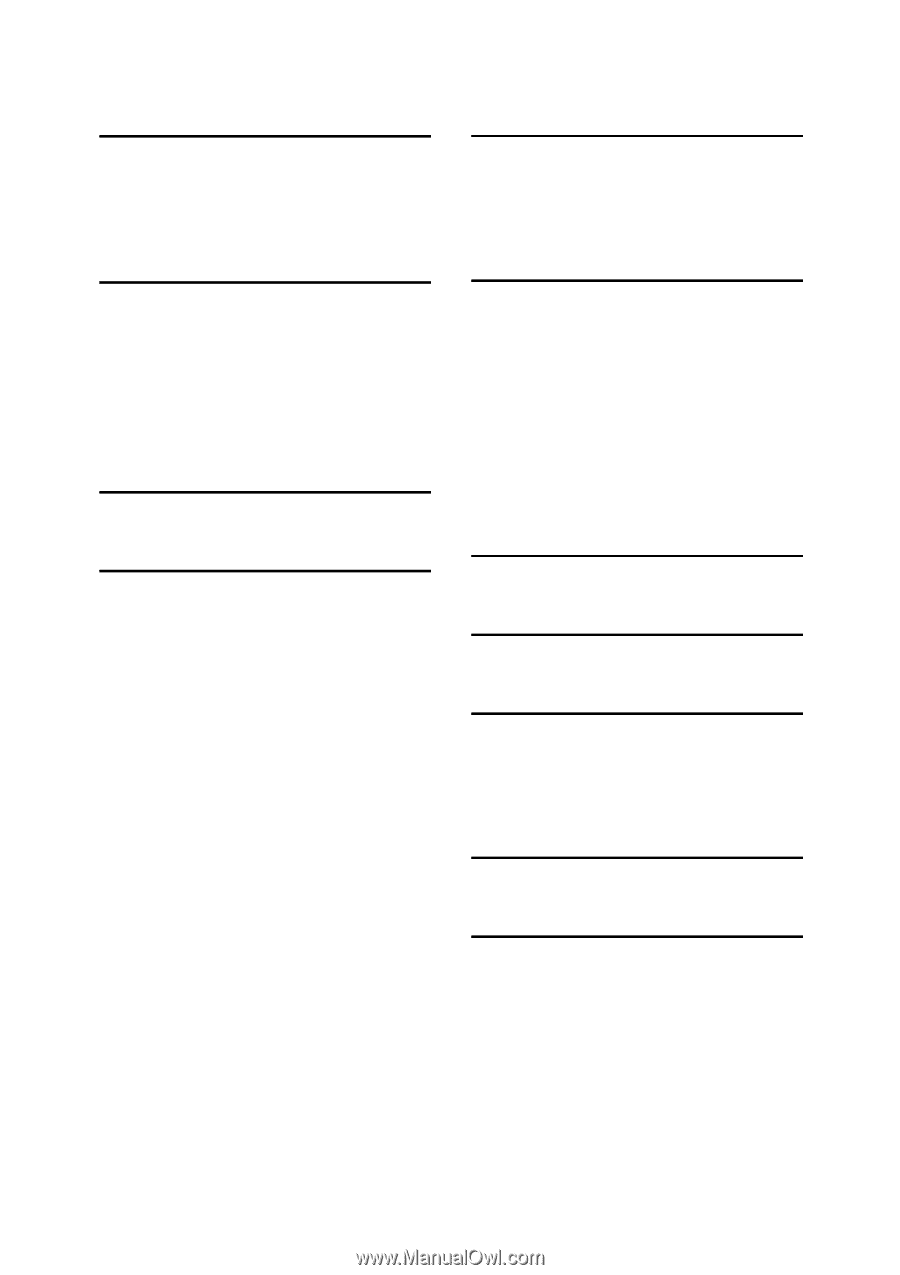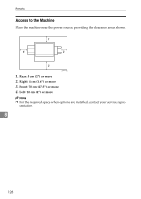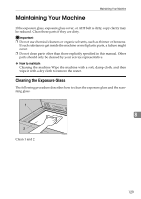Ricoh Aficio MP 7000 Troubleshooting - Page 140
Index
 |
View all Ricoh Aficio MP 7000 manuals
Add to My Manuals
Save this manual to your list of manuals |
Page 140 highlights
INDEX 3,000 Sheet-100 Sheet Staple Finisher, 103, 119, 122 3,000 Sheet-50 Sheet Staple Finisher, 102, 118, 121 A Access to the Machine, 128 Adding paper, 87 Adding staples, 102 Adding toner, 99 Adjusting the Volume, 33 Alert Messages, 55 Auto Document Feeder (ADF), 130 B Booklet Finisher, 102, 104, 118, 120, 121 C Cannot Browse the Network to Send a Scan File, 74 Cannot Exit from Connect Copy, 31 Cannot Make Clear Copies, 23 Cannot Make Copies As Wanted, 25 Cannot Print, 64 Cannot Send or Receive Fax Messages as Wanted, 43 Cannot Send Scanned Files, 74 Changing the Paper Size, 94 Tray 2 and 3, 94 Changing to a Size that is Not Automatically Detected, 96 Checking Machine Status and Settings, 5 Checking the Error Log, 63 Cleaning the Auto Document Feeder, 130 Cleaning the Exposure Glass, 129 Cleaning the Exposure Glass Cover, 130 Clearing Misfeeds, 105 Combine, 25 Connect Copy, 30, 31, 32 Connect Copy is Canceled, 30 Copy Function, 17 D Data Storage, 5 Display During Connect Copy, 30 Document Server, 9 Duplex, 25 E Edit, 25 Enquiry, 5 Environment, 125 Environments to avoid, 126 Error Log, 63 Error Mail Notification, 49 Error Occurs Using Internet Fax, 49 Error Report (E-Mail), 49 Exposure Glass, 129 Exposure Glass Cover, 130 F Facsimile Function, 33 H How to Read This Manual, 1 I If an Error Report is Printed, 47 Indicators, 3 Inserting Toner, 100 Interposer, 91 J Job is Not Performed, 13 L Large Capacity Tray (LCT), 90 LCT, 90 Letterhead, 93 Loading Paper, 87 Loading Paper in the Interposer, 91 Loading Paper into the Large Capacity Tray (LCT), 90 Loading Paper into Tray 1 (Tandem Tray), 87 Loading Paper into Tray 2 and 3, 89 Locating Jammed Paper, 106 132