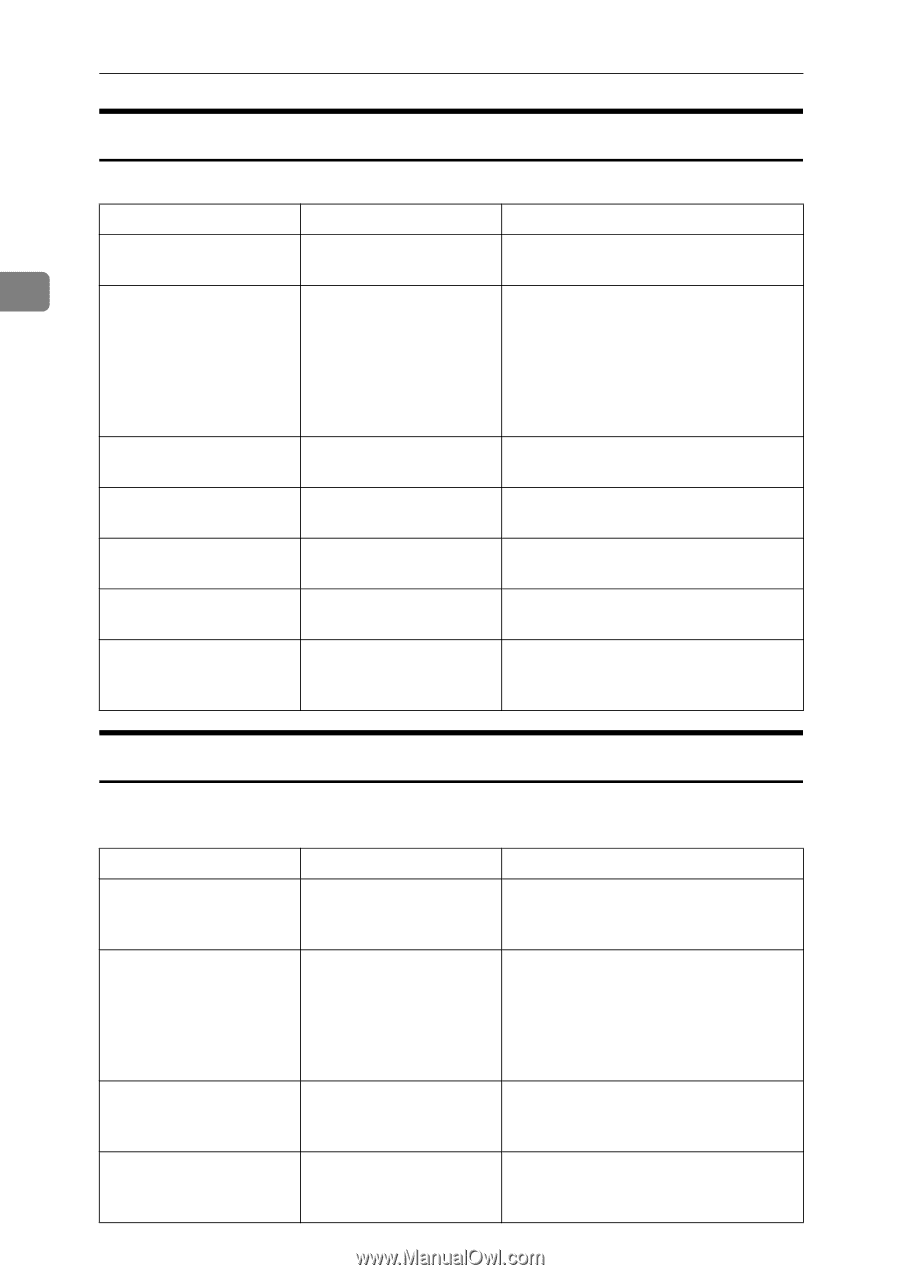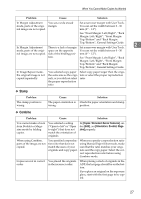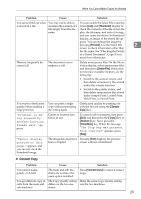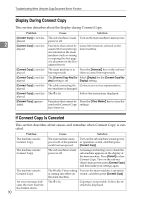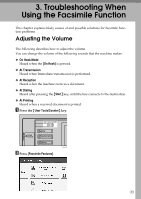Ricoh Aficio MP 7000 Troubleshooting - Page 38
Display During Connect Copy, If Connect Copy Is Canceled
 |
View all Ricoh Aficio MP 7000 manuals
Add to My Manuals
Save this manual to your list of manuals |
Page 38 highlights
Troubleshooting When Using the Copy/Document Server Function Display During Connect Copy This section describes about the display during Connect Copy. Problem Cause Solution [Connect Copy] is not dis- The sub-machine's main Turn on the main machine's main power. played. power is off. 2 [Connect Copy] is not dis- Functions that cannot be Cancel the functions selected on the played. used with Connect Copy main machine. are selected on the main machine (such as storing or copying the first page of a document in the Doc- ument Server). [Connect Copy] is not dis- The main machine is in Press the {Interrupt} key on the sub-ma- played. Interrupt mode. chine to cancel Interrupt mode. [Connect Copy] is not dis- The [Connect Copy Key Dis- Select [Display] for the [Connect Copy Key played. play] setting is off. Display] setting. [Connect Copy] is not dis- The cable connecting the Contact your service representative. played. two machines is damaged. [Connect Copy] is not dis- The L is lit. played. Follow the instructions displayed. [Connect Copy] appears faded. Functions that cannot be Press the {Clear Modes} key to clear the used with Connect Copy settings. have been set. If Connect Copy Is Canceled This section describes about causes and remedies when Connect Copy is canceled. Problem Cause Solution The machine cancels Connect Copy. The main machine's main Turn on the sub-machine's main power power is off, or the operation or operation switch, and then press switch has been pressed. [Connect Copy]. The machine cancels Connect Copy. The sub-machine's main power is off. A message instructing you to check the sub-machine appears on the display of the main machine. Press [Cancel] to clear Connect Copy. Turn on the sub-machine's main power, press [Connect Copy] and then make your settings again. The machine cancels Connect Copy. The Weekly Timer setting Turn on the main machine's operation is coming into effect on switch , and then press [Connect Copy]. the main machine. An error message indicates the main machine has broken down. The L is lit. 30 Copying is not possible. Follow the instructions displayed.