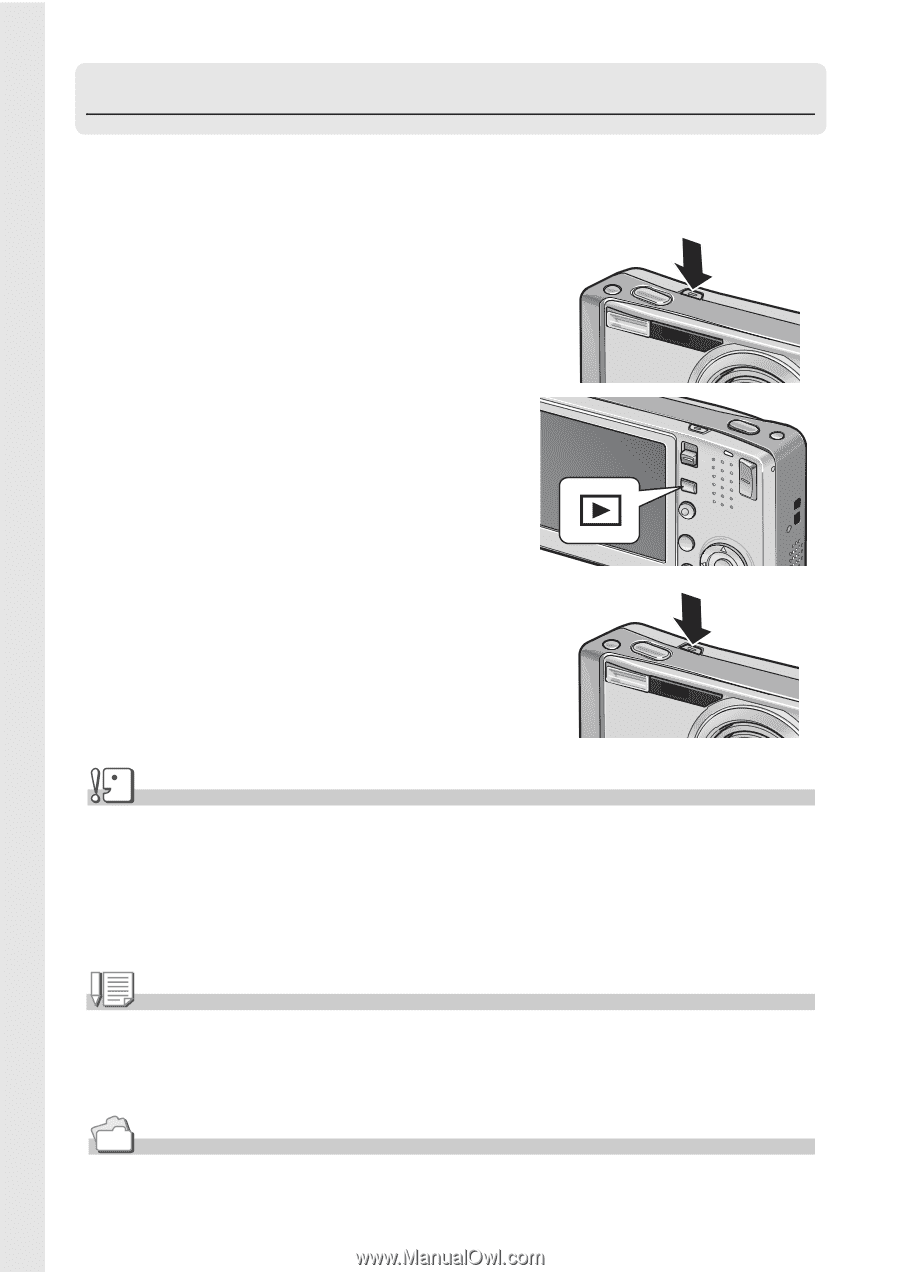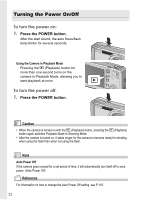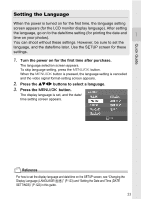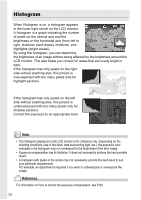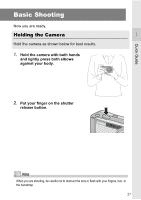Ricoh R4 User Guide - Page 24
Turning the Power On/Off
 |
View all Ricoh R4 manuals
Add to My Manuals
Save this manual to your list of manuals |
Page 24 highlights
Turning the Power On/Off To turn the power on: 1. Press the POWER button. After the start sound, the auto focus/flash lamp blinks for several seconds. Using the Camera in Playback Mode Pressing the 6 (Playback) button for more than one second turns on the camera in Playback Mode, allowing you to start playback at once. To turn the power off: 1. Press the POWER button. Caution • When the camera is turned on with the 6 (Playback) button, pressing the 6 (Playback) button again switches Playback Mode to Shooting Mode. • After the camera is turned on, it takes longer for the camera to become ready for shooting when using the flash than when not using the flash. Note Auto Power Off If the camera goes unused for a set period of time, it will automatically turn itself off to save power. (Auto Power Off) Reference For information on how to change the Auto Power Off setting, see P.116. 22