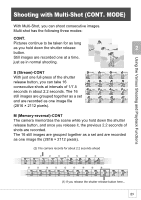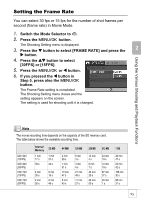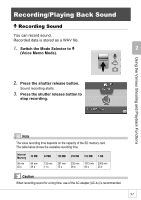Ricoh R4 User Guide - Page 95
Shooting/Playing Back Movies
 |
View all Ricoh R4 manuals
Add to My Manuals
Save this manual to your list of manuals |
Page 95 highlights
Using the Various Shooting and Playback Functions Shooting/Playing Back Movies 3 Shooting Movies You can shoot movies with sound. You can set the image size to either 320 × 240 or 160 × 120 pixels. You can set the number of frames shot per second (frame rate) to either 30 or 15. Each movie you shoot is recorded as an AVI file. 1. Switch the Mode Selector to 3 (Movie Mode). 2. Press the shutter release button. The camera starts recording. Recording continues until you press the shutter release button again. 3. Press the shutter release button to finish recording the movie. . 93
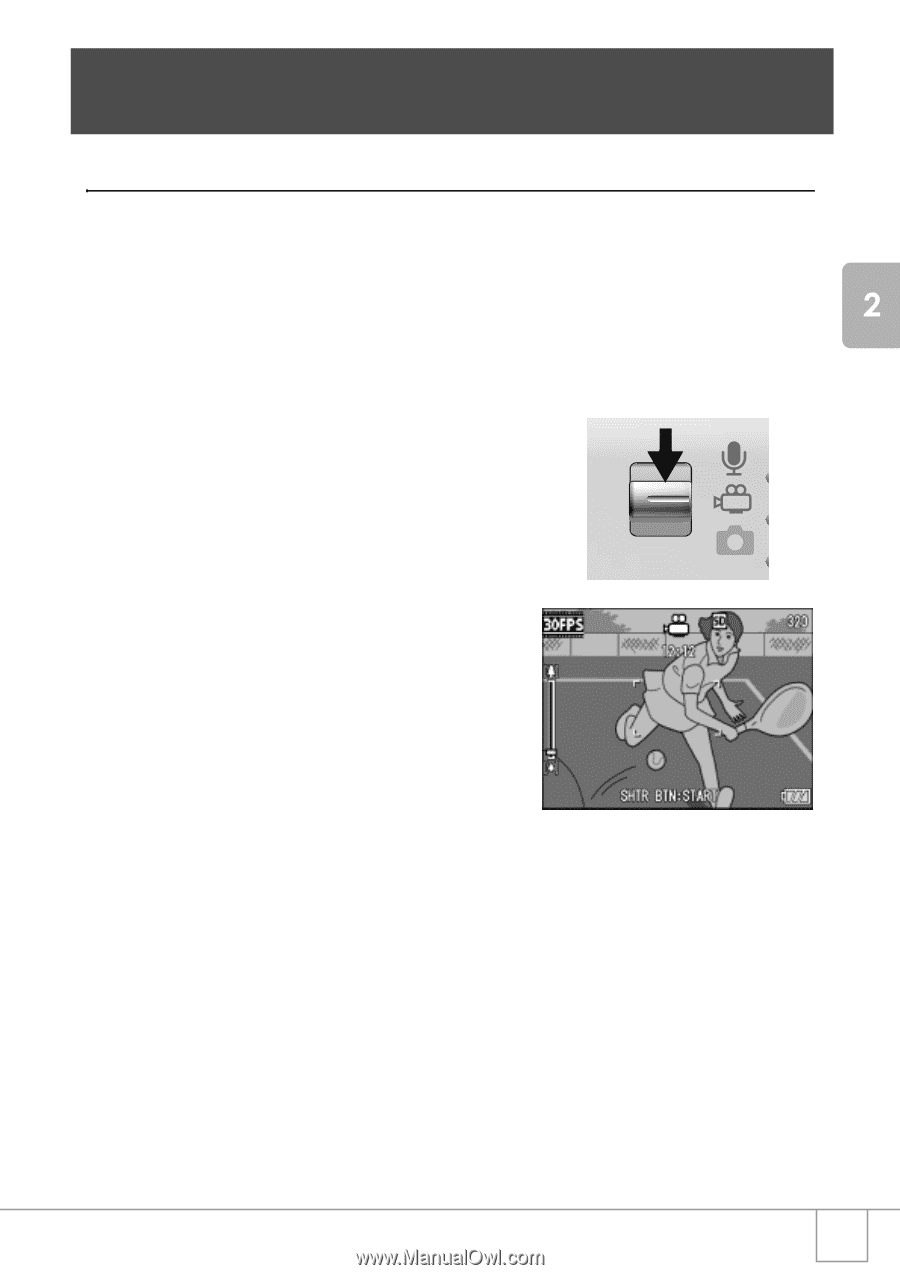
93
Using the Various Shooting and Playback Functions
Shooting/Playing Back Movies
3
Shooting Movies
You can shoot movies with sound.
You can set the image size to either 320 × 240 or 160 × 120 pixels.
You can set the number of frames shot per second (frame rate) to
either 30 or 15.
Each movie you shoot is recorded as an AVI file.
1.
Switch the Mode Selector to
3
(Movie Mode).
2.
Press the shutter release button.
The camera starts recording.
Recording continues until you press the
shutter release button again.
3.
Press the shutter release button to
finish recording the movie.
.