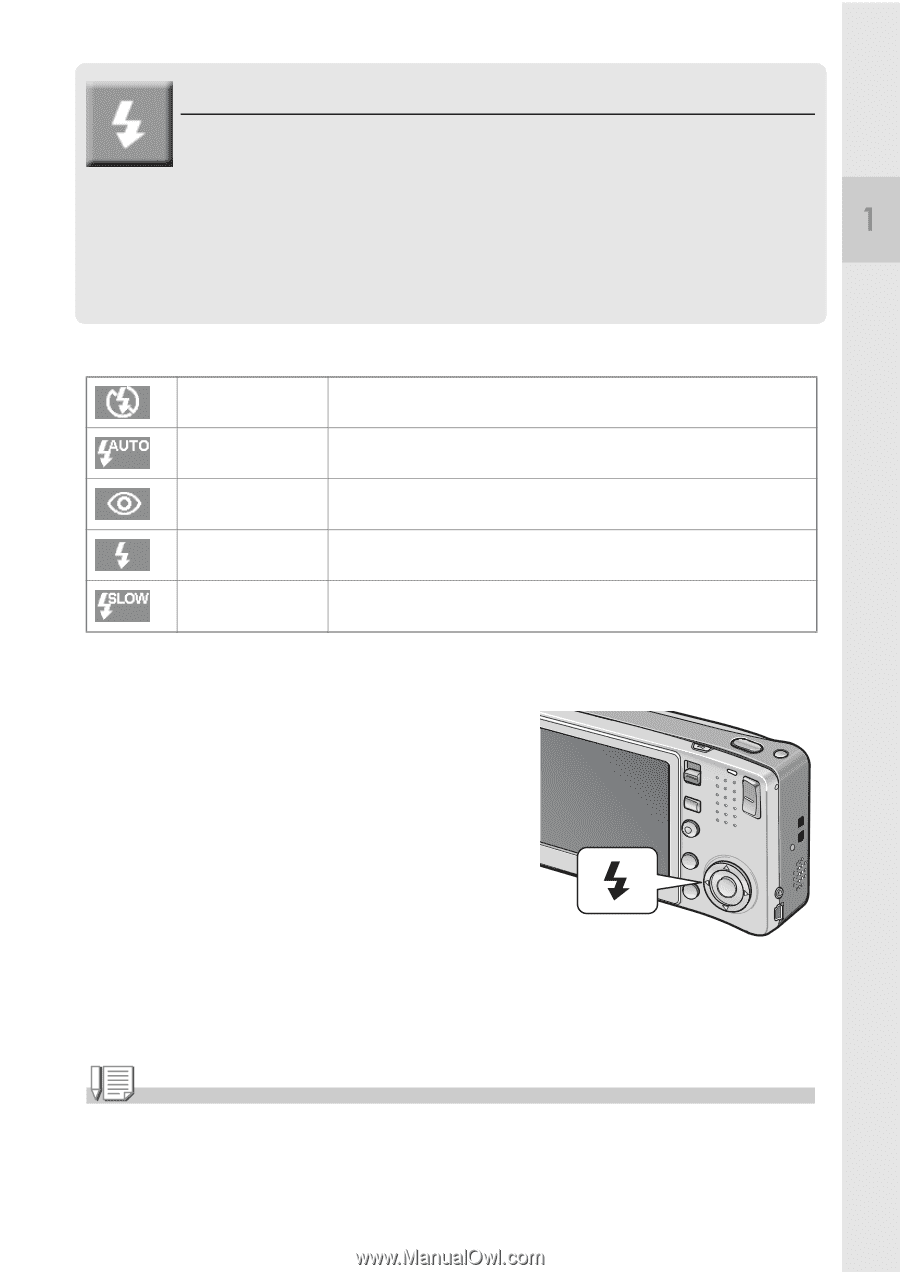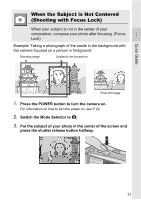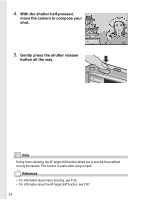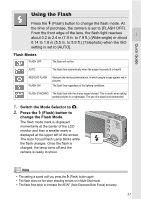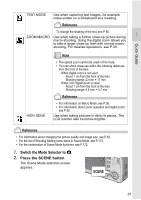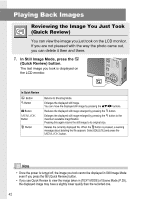Ricoh R4 User Guide - Page 39
Using the Flash
 |
View all Ricoh R4 manuals
Add to My Manuals
Save this manual to your list of manuals |
Page 39 highlights
Quick Guide Using the Flash Press the F (Flash) button to change the flash mode. At the time of purchase, the camera is set to [FLASH OFF]. From the front edge of the lens, the flash light reaches about 0.2 to 2.4 m (7.9 in. to 7.9 ft.) (Wide-angle) or about 0.14 to 1.8 m (5.5 in. to 5.9 ft.) (Telephoto) when the ISO setting is set to [AUTO]. Flash Modes FLASH OFF The flash will not fire. AUTO The flash fires automatically when the subject is poorly lit or backlit. RED-EYE FLASH FLASH ON Reduces the red-eye phenomenon, in which people's eyes appear red in pictures. The flash fires regardless of the lighting conditions. FLASH SYNCHRO. The flash fires with the shutter speed slowed. This is useful when taking portrait pictures in a nightscape. The use of a tripod is recommended. 1. Switch the Mode Selector to 5. 2. Press the F (Flash) button to change the Flash Mode. The flash mode mark is displayed momentarily at the center of the LCD monitor and then a smaller mark is displayed at the upper left of the screen. The Auto Focus/Flash Lamp blinks while the flash charges. Once the flash is charged, the lamp turns off and the camera is ready to shoot. Note • The setting is saved until you press the F (Flash) button again. • The flash does not fire when shooting movies or in Multi-Shot mode. • The flash fires twice to increase the AE/AF (Auto Exposure/Auto Focus) accuracy. 37