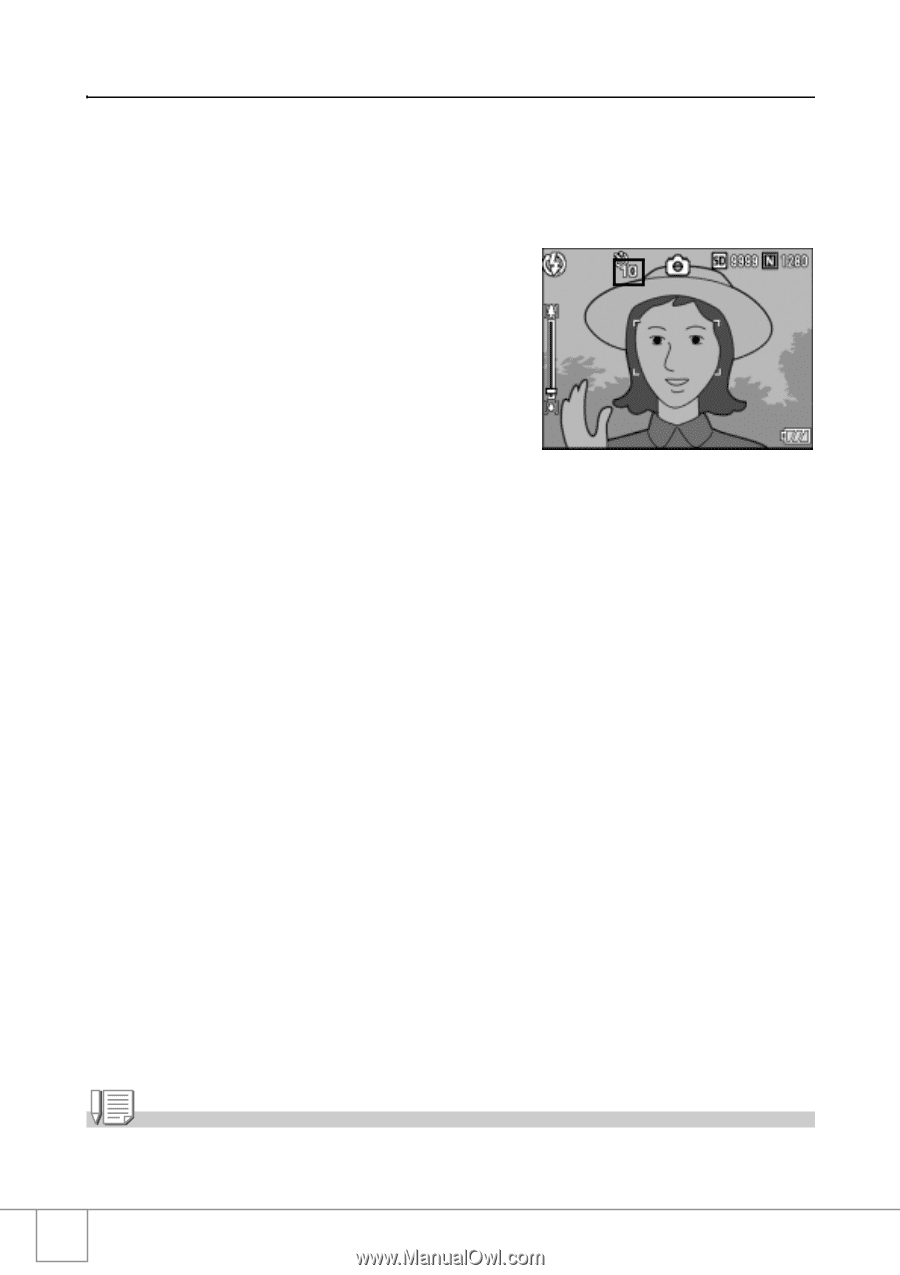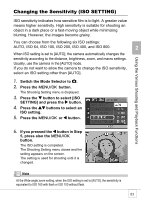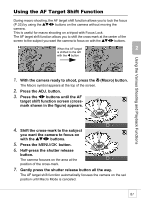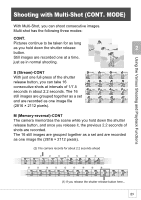Ricoh R4 User Guide - Page 90
Using the Self-Timer
 |
View all Ricoh R4 manuals
Add to My Manuals
Save this manual to your list of manuals |
Page 90 highlights
t Using the Self-Timer You can set the Self-timer to shoot after either two or ten seconds. A setting of two seconds is useful for preventing camera shake. 1. Switch the Mode Selector to 5. 2. Press the t (Self-timer) button. The Self-timer symbol appears on the screen. The [10] to the right of the symbol indicates the number of seconds. In this case, if you press the shutter release button, the camera will shoot after 10 seconds. Each press of the t (Self-timer) button changes the self-timer setting in the following order: 10 sec, 2 sec, and Selftimer Off. 3. Press the shutter release button. The focus is locked, and the flash blinks when the self-timer starts. Once the picture is taken, the self-timer turns off. Note • The self-timer setting is canceled when the camera is turned off. • When the self-timer is set to 2 seconds, the flash does not blink. 88