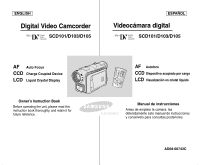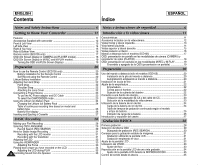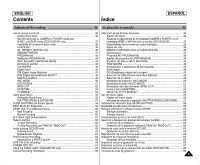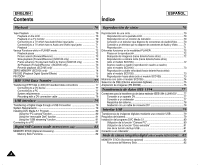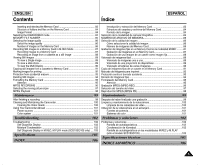ENGLISH
ESPA
Ñ
OL
Í
ndice
Contents
2
2
Features
.................................................................................................................
11
Accessories Supplied with camcorder
..................................................................
12
Front & Left View
...................................................................................................
13
Left side View
........................................................................................................
14
Right & Top View
...................................................................................................
15
Rear & Bottom View
..............................................................................................
16
Remote control (SCD105 only)
............................................................................
17
OSD (On Screen Display in CAMERA and PLAYER modes)
..............................
18
OSD (On Screen Display in M.REC and M.PLAY modes)
...................................
19
Turning the OSD on/off (On Screen Display)
................................................
19
How to use the Remote Control (SCD105 only)
...................................................
20
Battery Installation for the Remote Control
....................................................
20
Self Record using the Remote Control
..........................................................
20
Lithium Battery Installation
......................................................................................
21
Adjusting the Hand Strap
.....................................................................................
22
Hand strap
........................................................................................................
22
Shoulder Strap
.................................................................................................
22
Attaching the Lens Cover
................................................................................
22
Connecting a Power Source
.................................................................................
23
To use the AC Power adapter and DC Cable
...............................................
23
To select the CAMCORDER mode
..................................................................
23
Using the Lithium Ion Battery Pack
.....................................................................
24
Charging the Lithium Ion Battery Pack
..........................................................
24
Table of continuous recording time based on model and
battery type
....................................................................................................
25
Battery level display
........................................................................................
26
Inserting and Ejecting a Cassette
........................................................................
27
Making your First Recording
.................................................................................
28
Selecting OSD LANGUAGE
.................................................................................
29
Record Search (REC SEARCH)
...................................................................
30
Hints for Stable Image Recording
.........................................................................
31
Recording with the LCD monitor
....................................................................
31
Recording with the Viewfinder
.......................................................................
31
Adjusting the LCD
................................................................................................
32
Using the VIEWFINDER
......................................................................................
33
Adjusting the Focus
........................................................................................
33
Playing back a tape you have recorded on the LCD
...........................................
34
Adjusting the LCD during PLAY
.....................................................................
35
Controlling Sound from the Speaker
...................................................................
35
BASIC Recording
.....................................................
28
Preparation
..............................................................
20
Notes and Safety Instructions
....................................
6
Getting to Know Your Camcorder
...........................
11
Caracter
í
sticas
.......................................................................................................
11
Accesorios incluidos con la videoc
á
mara
.............................................................
12
Vistas frontal y lateral izquierda
............................................................................
13
Vista lateral izquierda
............................................................................................
14
Vistas superior y lateral derecha
.........................................................................
15
Vistas posterior e inferior
......................................................................................
16
Mando a distancia (s
ó
lo el modelos SCD105)
.....................................................
17
OSD: presentaci
ó
n en pantalla en las modalidades de c
á
mara (CAMERA) y
reproductor de v
í
deo (PLAYER)
.............................................................................
18
OSD: presentaci
ó
n en pantalla en las modalidades M.REC y M.PLAY
..............
19
Encendido y apagado de la OSD (presentaci
ó
n en pantalla)
....................
19
Uso del mando a distancia (s
ó
lo el modelos SCD105)
........................................
20
Instalaci
ó
n de la pila del mando a distancia
................................................
20
Autograbaci
ó
n empleando el mando a distancia
.........................................
20
Instalaci
ó
n de la pila de litio
..................................................................................
21
Ajuste de la empu
ñ
adura
......................................................................................
22
Empu
ñ
adura
.................................................................................................
22
Correa para el hombro
.................................................................................
22
Sujeci
ó
n de la cubierta del objetivo
..............................................................
22
Conexi
ó
n a una fuente de energ
í
a
.......................................................................
23
Utilizaci
ó
n del adaptador de CA y del cable de CC
.....................................
23
Selecci
ó
n de la modalidad de videoc
á
mara
................................................
23
Utilizaci
ó
n de la bater
í
a de ion de litio
..................................................................
24
Carga de la bater
í
a de ion de litio
................................................................
24
Tabla de tiempos de grabaci
ó
n continuada seg
ú
n el modelo
y el tipo de bater
í
a
........................................................................................
25
Indicador de carga de la bater
í
a
..................................................................
26
Introducci
ó
n y expulsi
ó
n del casete
......................................................................
27
Primera grabaci
ó
n
.................................................................................................
28
Selecci
ó
n del idioma OSD
....................................................................................
29
B
ú
squeda de grabaci
ó
n (REC SEARCH)
....................................................
30
Consejos para la grabaci
ó
n estable de im
á
genes
...............................................
31
Grabaci
ó
n utilizando la pantalla LCD
...........................................................
31
Grabaci
ó
n empleando el visor
......................................................................
31
Ajuste de la pantalla LCD
.....................................................................................
32
Utilizaci
ó
n del VISOR
............................................................................................
33
Ajuste del foco
.............................................................................................
33
Reproducci
ó
n en la pantalla LCD de una cinta grabada
.....................................
34
Ajuste de la pantalla LCD durante la REPRODUCCI
Ó
N
............................
35
Control de sonido desde el altavoz
......................................................................
35
Grabación BÁSICA
....................................................
28
Preparación
...............................................................
20
Notas e instrucciones de seguridad
.............................
6
Introducción a la videocámara
..................................
11