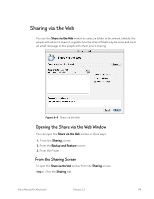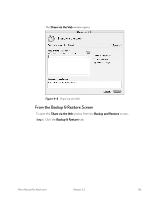Seagate Mirra Personal Server User Guide (Mac) - Page 101
Using the Sharing Screen
 |
View all Seagate Mirra Personal Server manuals
Add to My Manuals
Save this manual to your list of manuals |
Page 101 highlights
• Click the Tasks button on the Sharing screen: Figure 6~3 Tasks Button Using the Sharing Screen The Sharing screen provides detailed information about folders you're sharing with others and folders others have shared with you via the local network. In the Shared Folders pane: • Name of the person and the computer that created the shared folder • Folder name • Folder size • Name of the enclosing folder, if any • Date folder was last modified • Name of the person you're sharing the folder with or the person who has shared the folder with you • Synchronized path if a folder has been sync'd Mirra Manual for Macintosh Release 2.2 92

Mirra Manual for Macintosh
Release 2.2
92
•
Click the Tasks button on the
Sharing
screen:
Figure 6~3
Tasks Button
Using the Sharing Screen
The
Sharing
screen provides detailed information about folders you’re sharing with
others and folders others have shared with you via the local network.
In the
Shared Folders
pane:
•
Name of the person and the computer that created the shared folder
•
Folder name
•
Folder size
•
Name of the enclosing folder, if any
•
Date folder was last modified
•
Name of the person you’re sharing the folder with or the person who has
shared the folder with you
•
Synchronized path if a folder has been sync’d