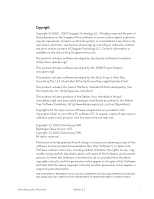Mirra Manual for Macintosh
Table of Contents
ii
Chapter 4:
Using the Mirra Status Screen
. . . . . . . . . . . . . . . . . . . . . . . . . . . . . . . . .45
Displaying the Status Tasks Menu
. . . . . . . . . . . . . . . . . . . . . . . . . . . . . . . . . . . . . . . . . . . . 46
Working with Problem Files
. . . . . . . . . . . . . . . . . . . . . . . . . . . . . . . . . . . . . . . . . . . . . . . . . . . . 47
Opening the Problem Files Window
. . . . . . . . . . . . . . . . . . . . . . . . . . . . . . . . . . . . . . . . . 47
Fixing Problem Files
. . . . . . . . . . . . . . . . . . . . . . . . . . . . . . . . . . . . . . . . . . . . . . . . . . . . . . . 50
Mirra Status Tasks
. . . . . . . . . . . . . . . . . . . . . . . . . . . . . . . . . . . . . . . . . . . . . . . . . . . . . . . . . . . 51
Configuring a Mirra Name or Advanced Network Settings
. . . . . . . . . . . . . . . . . . 51
Setting/Changing an Access Password
. . . . . . . . . . . . . . . . . . . . . . . . . . . . . . . . . . . . 52
Dismissing an Alert
. . . . . . . . . . . . . . . . . . . . . . . . . . . . . . . . . . . . . . . . . . . . . . . . . . . . . . 52
Dismissing All Alerts
. . . . . . . . . . . . . . . . . . . . . . . . . . . . . . . . . . . . . . . . . . . . . . . . . . . . . 52
Viewing Alert Details
. . . . . . . . . . . . . . . . . . . . . . . . . . . . . . . . . . . . . . . . . . . . . . . . . . . . . 53
Showing Problem Files
. . . . . . . . . . . . . . . . . . . . . . . . . . . . . . . . . . . . . . . . . . . . . . . . . . . . 53
Chapter 5:
Backing Up & Restoring Folders
. . . . . . . . . . . . . . . . . . . . . . . . . . . . . . . .54
Folder-naming Issues
. . . . . . . . . . . . . . . . . . . . . . . . . . . . . . . . . . . . . . . . . . . . . . . . . . . . . . . . . 55
Using the Backup & Restore Screen
. . . . . . . . . . . . . . . . . . . . . . . . . . . . . . . . . . . . . . . . . . . 56
Displaying the Backup & Restore Tasks Menu
. . . . . . . . . . . . . . . . . . . . . . . . . . . . . . . . . . 58
Selecting Folders for Backup
. . . . . . . . . . . . . . . . . . . . . . . . . . . . . . . . . . . . . . . . . . . . . . . . . . 59
Recommended Backups
. . . . . . . . . . . . . . . . . . . . . . . . . . . . . . . . . . . . . . . . . . . . . . . . . . . 59
New Backups
. . . . . . . . . . . . . . . . . . . . . . . . . . . . . . . . . . . . . . . . . . . . . . . . . . . . . . . . . . . . . 62
From the Backup & Restore Tasks Menu
. . . . . . . . . . . . . . . . . . . . . . . . . . . . . . . 63
From the Finder
. . . . . . . . . . . . . . . . . . . . . . . . . . . . . . . . . . . . . . . . . . . . . . . . . . . . . . 65
Backing Up your Home Folder
. . . . . . . . . . . . . . . . . . . . . . . . . . . . . . . . . . . . . . . . . . . . . 65
Excluding Folders during Initial Backup
. . . . . . . . . . . . . . . . . . . . . . . . . . . . . . . . . . . . 66
Excluding Folders after the Initial Backup
. . . . . . . . . . . . . . . . . . . . . . . . . . . . . . 67
Checking Backup Status on your Computer
. . . . . . . . . . . . . . . . . . . . . . . . . . . . . . . . . . . . 69
Verifying a Backup
. . . . . . . . . . . . . . . . . . . . . . . . . . . . . . . . . . . . . . . . . . . . . . . . . . . . . . . . 69
Opening Backups on your Mirra from the Finder
. . . . . . . . . . . . . . . . . . . . . . . . . . . . 70
Reading the Activity Log
. . . . . . . . . . . . . . . . . . . . . . . . . . . . . . . . . . . . . . . . . . . . . . . . . . 70
Accessing Backups from Other Computers Connected to Your Mirra
. . . . . . . . . . . . 71
Copying Files from Another Computer Connected to Your Mirra
. . . . . . . . . . . . . . . . . 74
Copying a Folder from Another Computer
. . . . . . . . . . . . . . . . . . . . . . . . . . . . . . . . . . 74
Copying a File from Another Computer
. . . . . . . . . . . . . . . . . . . . . . . . . . . . . . . . . . . . . 76
Restoring Folders After a Crash
. . . . . . . . . . . . . . . . . . . . . . . . . . . . . . . . . . . . . . . . . . . . . . . 77
Backup & Restore Tasks
. . . . . . . . . . . . . . . . . . . . . . . . . . . . . . . . . . . . . . . . . . . . . . . . . . . . . . 78
Backing Up a New Folder
. . . . . . . . . . . . . . . . . . . . . . . . . . . . . . . . . . . . . . . . . . . . . . . . . . 78
Selecting Recommended Backups
. . . . . . . . . . . . . . . . . . . . . . . . . . . . . . . . . . . . . . . . . 78
Removing a Folder from Backup
. . . . . . . . . . . . . . . . . . . . . . . . . . . . . . . . . . . . . . . . . . . 79
Saving a Folder
. . . . . . . . . . . . . . . . . . . . . . . . . . . . . . . . . . . . . . . . . . . . . . . . . . . . . . . . . . . 79
Saving a File
. . . . . . . . . . . . . . . . . . . . . . . . . . . . . . . . . . . . . . . . . . . . . . . . . . . . . . . . . . . . . 80
Saving a File Version
. . . . . . . . . . . . . . . . . . . . . . . . . . . . . . . . . . . . . . . . . . . . . . . . . . . . . . 81