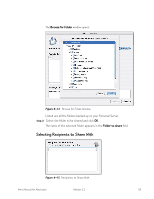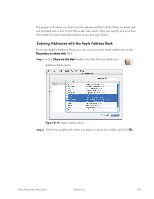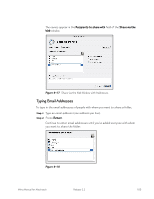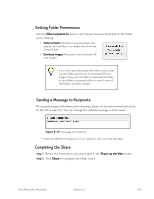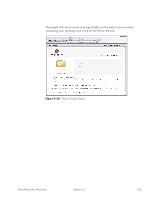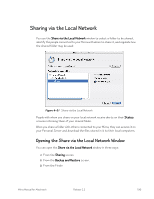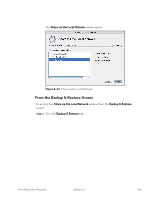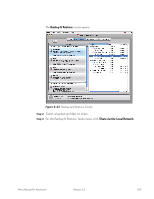Seagate Mirra Personal Server User Guide (Mac) - Page 115
Sharing via the Local Network, Opening the Share via the Local Network Window
 |
View all Seagate Mirra Personal Server manuals
Add to My Manuals
Save this manual to your list of manuals |
Page 115 highlights
Sharing via the Local Network You use the Share via the Local Network window to select a folder to be shared, identify the people connected to your Mirra with whom to share it, and regulate how the shared folder may be used: Figure 6~21 Share via the Local Network People with whom you share on your local network receive alerts on their Status screens informing them of your shared folder. When you share a folder with others connected to your Mirra, they can access it on your Personal Server and download the files stored in it to their local computers. Opening the Share via the Local Network Window You can open the Share via the Local Network window in three ways: 1. From the Sharing screen. 2. From the Backup and Restore screen. 3. From the Finder Mirra Manual for Macintosh Release 2.2 106