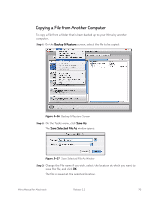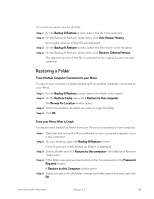Seagate Mirra Personal Server User Guide (Mac) - Page 90
Saving a File Version, Backup & Restore, View Version History
 |
View all Seagate Mirra Personal Server manuals
Add to My Manuals
Save this manual to your list of manuals |
Page 90 highlights
Step 5: Click Save. The file is saved at the selected location. The new copy of a file is not automatically backed up unless you have saved it within a folder already selected for backup. Step 6: Select the saved version for backup. Saving a File Version File versions are sorted in the order in which each version was created, with the earliest version listed first. The date displayed for each version reflects the date on which that version was modified according to your operating system's time stamp. To save a version of a file, Step 1: On the Backup & Restore screen, select the file to be saved. Step 2: On the Backup & Restore Tasks menu, click View Version History. You see the version history for this file: Figure 5~33 Version Tasks Screen Mirra Manual for Macintosh Release 2.2 81