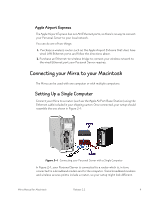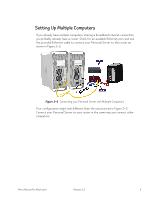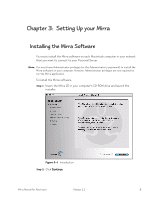Seagate Mirra Personal Server User Guide (Mac) - Page 13
Apple Airport Express, Connecting your Mirra to your Macintosh, Setting Up a Single Computer
 |
View all Seagate Mirra Personal Server manuals
Add to My Manuals
Save this manual to your list of manuals |
Page 13 highlights
Apple Airport Express The Apple Airport Express has no LAN Ethernet ports, so there's no way to connect your Personal Server to your local network. You can do one of two things: 1. Purchase a wireless router such as the Apple Airport Extreme that does have wired LAN Ethernet ports and follow the directions above. 2. Purchase an Ethernet-to-wireless bridge to connect your wireless network to the wired Ethernet port your Personal Server requires. Connecting your Mirra to your Macintosh The Mirra can be used with one computer or with multiple computers. Setting Up a Single Computer Connect your Mirra to a router (such as the Apple AirPort Base Station) using the Ethernet cable included in your shipping carton. Once connected, your setup should resemble the one shown in Figure 2~1: Figure 2~1 Connecting your Personal Server with a Single Computer In Figure 2~1, your Personal Server is connected to a router which is, in turn, connected to a broadband modem and to the computer. Some broadband modems and wireless access points include a router, so your setup might look different. Mirra Manual for Macintosh Release 2.2 4