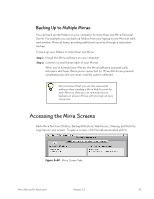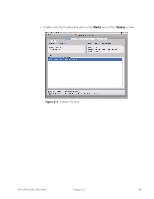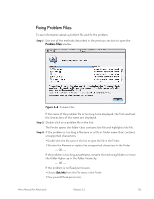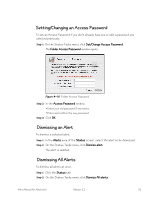Seagate Mirra Personal Server User Guide (Mac) - Page 56
Working with Problem Files, Opening the Problem Files Window
 |
View all Seagate Mirra Personal Server manuals
Add to My Manuals
Save this manual to your list of manuals |
Page 56 highlights
Working with Problem Files A problem file displays one of more of these characteristics: • The filename is too long. • The file is contained in a folder whose name is too long. • The file or folder pathname contains unsupported characters. • The file or its surrounding folder has no Read permission. When Mirra encounters a problem file, it generates an alert in the Alerts area of the Status screen. Figure 4~4 Problem File Alert Opening the Problem Files Window You use the Problem Files window to view problem files so that you can rename them and Mirra can back them up. You can open the Problem Files window in several ways: Mirra Manual for Macintosh Release 2.2 47

Mirra Manual for Macintosh
Release 2.2
47
Working with Problem Files
A problem file displays one of more of these characteristics:
•
The filename is too long.
•
The file is contained in a folder whose name is too long.
•
The file or folder pathname contains unsupported characters.
•
The file or its surrounding folder has no Read permission.
When Mirra encounters a problem file, it generates an alert in the
Alerts
area of
the
Status
screen.
Figure 4~4
Problem File Alert
Opening the Problem Files Window
You use the
Problem Files
window to view problem files so that you can rename them
and Mirra can back them up.
You can open the Problem Files window in several ways: