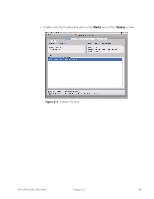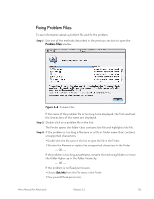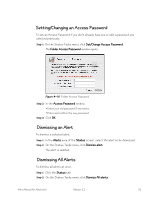Seagate Mirra Personal Server User Guide (Mac) - Page 57
Tasks, Status, Show Problem, Files, View Alert Details, Show Problem Files,
 |
View all Seagate Mirra Personal Server manuals
Add to My Manuals
Save this manual to your list of manuals |
Page 57 highlights
• Click Tasks on the menu bar of the Status screen and select Show Problem Files: Figure 4~5 Status Tasks Menu from the Menu Bar • Highlight the Problem File alert in the Alerts field, click Tasks on the menu bar, and select View Alert Details on the Tasks menu • Click the Tasks button on the Status screen and select Show Problem Files on the Tasks menu: Figure 4~6 Status Tasks Button Mirra Manual for Macintosh Release 2.2 48

Mirra Manual for Macintosh
Release 2.2
48
•
Click
Tasks
on the menu bar of the
Status
screen and select
Show Problem
Files
:
Figure 4~5
Status Tasks Menu from the Menu Bar
•
Highlight the Problem File alert in the Alerts field, click
Tasks
on the menu
bar, and select
View Alert Details
on the Tasks menu
•
Click the Tasks button on the
Status
screen and select
Show Problem Files
on the Tasks menu:
Figure 4~6
Status Tasks Button