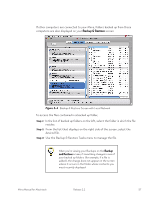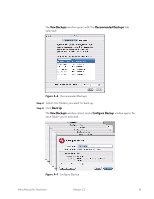Seagate Mirra Personal Server User Guide (Mac) - Page 68
Selecting Folders for Backup, Recommended Backups
 |
View all Seagate Mirra Personal Server manuals
Add to My Manuals
Save this manual to your list of manuals |
Page 68 highlights
• Click the Tasks button on the Backup & Restore screen: Figure 5~4 Tasks Button Selecting Folders for Backup Recommended Backups The folders listed in the Recommended Backups window are the ones most often selected for backup. Once these folders have been backed up, any files and folders you add to them are automatically backed up as well. If you didn't select folders for backup in Setup, you can do so now on the Backup & Restore screen. Note: You can also back up folders not listed in the Recommended Backups window; see New Backups for additional information. Mirra Manual for Macintosh Release 2.2 59

Mirra Manual for Macintosh
Release 2.2
59
•
Click the Tasks button on the
Backup & Restore
screen:
Figure 5~4
Tasks Button
Selecting Folders for Backup
Recommended Backups
The folders listed in the
Recommended Backups
window are the ones most often
selected for backup. Once these folders have been backed up, any files and folders
you add to them are automatically backed up as well.
If you didn’t select folders for backup in Setup, you can do so now on the
Backup &
Restore
screen.
Note:
You can also back up folders not listed in the
Recommended Backups
window; see
New
Backups
for additional information.