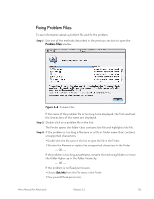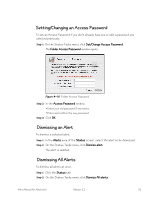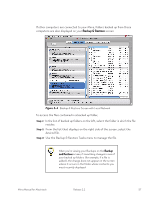Seagate Mirra Personal Server User Guide (Mac) - Page 64
Folder-naming Issues
 |
View all Seagate Mirra Personal Server manuals
Add to My Manuals
Save this manual to your list of manuals |
Page 64 highlights
Note: If you back up files and folders that are constantly changing, such as program files or logs, your Personal Server will be constantly updating those files and your computer's performance may be affected. Folder-naming Issues Once you've selected a folder for backup, you cannot change the folder name in any way. If you do change a folder name, you must again select that folder for backup after the name change. If you place a sub-folder within a backed up folder, the sub-folder is automatically backed up. If you then delete the sub-folder and subsequently place a file with the same name as the deleted sub-folder in the same location, that file will NOT be backed up. You must purge the deleted sub-folder before the file with the same name can be backed up. Mirra Manual for Macintosh Release 2.2 55