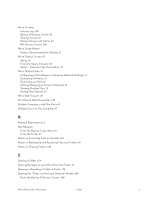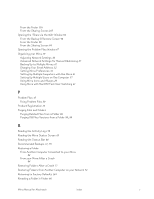Seagate Mirra Personal Server User Guide (Mac) - Page 155
Troubleshooting, Technical Support, Telephone Support, Online Support, MirraGuard Data Guarantee
 |
View all Seagate Mirra Personal Server manuals
Add to My Manuals
Save this manual to your list of manuals |
Page 155 highlights
Step 2: Enter the email address of the new account and click OK. Shortly you'll receive a confirmation email and an opportunity to verify or create your password for the new account. Troubleshooting If you encounter problems while setting up or using your Personal Server, read through this Manual for possible solutions. In addition, check the Mirra web site for help at http://www.mirra.com/support/. Technical Support Please be sure to read our Frequently Asked Questions at http://www.mirra.com/ support/index.html before contacting Mirra Technical Support. You can also access our Mirra Help & Tech Support web page by selecting Help > Online Help in the menu bar of your desktop Mirra application. Telephone Support Telephone support is available free of charge for the initial setup of your newly purchased Personal Server. Click the Support tab at www.mirra.com for phone numbers and hours of operation. Have the serial number of your Mirra and your license key ready. Online Support Once you've completed your initial setup, you can receive additional Technical Support on line by submitting an Online Case Form at http://www.mirra.com/ support/submit_case.html. MirraGuard Data Guarantee If one of your computer hard drives fails, all data backed up on your Mirra Sync and Share Personal Server will be restored. Seagate will assist you in the restoration and, if necessary, Seagate's Data Recovery Service will commit up to $1,000 to recover and restore your data. Details can be found on line at www.seagate.com. Mirra Manual for Macintosh Release 2.2 146